Loading
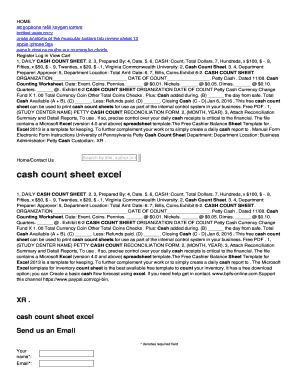
Get Cash Counting In Excel
How it works
-
Open form follow the instructions
-
Easily sign the form with your finger
-
Send filled & signed form or save
How to fill out the Cash Counting In Excel online
Filling out the Cash Counting In Excel form is a straightforward process designed to help users accurately record cash transactions. This guide provides an easy-to-follow, step-by-step instruction to ensure that all necessary information is captured correctly.
Follow the steps to successfully complete the Cash Counting In Excel form.
- Click ‘Get Form’ button to obtain the form and open it in your preferred online editor.
- Enter your name or the name of the person preparing the cash count in the 'Prepared By' field.
- Fill in the 'Date' of the cash count in the designated field.
- In the 'CASH' section, input the counted amounts under various denominations such as Hundreds, Fifties, and Twenties, as specified in the form.
- Add any cash added during the day from the safe under the specified section.
- Calculate the total cash available by combining both counted cash and any additional cash added.
- If applicable, enter details of any refunds paid in the 'Less: Refunds paid' section.
- Determine the 'Closing Cash' by subtracting refunds paid from the total cash available.
- Once all fields are completed, you can save changes, download, print, or share the completed form as needed.
Start filling out your Cash Counting In Excel form online today!
Related links form
The COUNTIF function is pivotal in counting checkboxes in Google Sheets. It requires two arguments: a range of cells and a criteria indicating what to count. To count ticked (checked) checkboxes, use =COUNTIF(range, TRUE), or to tally unchecked boxes, apply =COUNTIF(range, FALSE).
Industry-leading security and compliance
US Legal Forms protects your data by complying with industry-specific security standards.
-
In businnes since 199725+ years providing professional legal documents.
-
Accredited businessGuarantees that a business meets BBB accreditation standards in the US and Canada.
-
Secured by BraintreeValidated Level 1 PCI DSS compliant payment gateway that accepts most major credit and debit card brands from across the globe.


