Loading
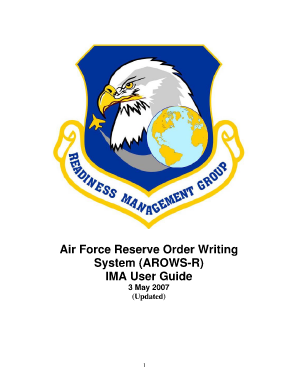
Get Arows R
How it works
-
Open form follow the instructions
-
Easily sign the form with your finger
-
Send filled & signed form or save
How to fill out the AROWS R online
Filling out the AROWS R online is a crucial process for individuals seeking to manage their orders efficiently. This guide offers a comprehensive step-by-step approach that simplifies the completion of the AROWS R form, helping you navigate through each section with ease.
Follow the steps to successfully complete the AROWS R form.
- Click ‘Get Form’ button to acquire the AROWS R document and open it in your editor.
- Begin by filling in your personal and contact information, ensuring all fields marked with a red asterisk are completed. Review and verify the accuracy of your details before proceeding.
- Select the type of tour you are applying for from the available options. Make sure to choose the correct type as this will set the parameters for your application.
- Go to the 'Duty Purpose Information' section. Fill in necessary fields such as training categories and point of contact details, making sure to save your progress frequently.
- Provide your Departure and Return locations. Ensure the addresses entered are accurate and match your travel itinerary.
- Complete the Duty Locations and Travel section. This includes entering travel dates and locations, and is critical in defining your travel plan.
- In the Tour section, input relevant information about the Government Travel Charge Card (GTCC) if applicable, or select options that suit your situation.
- Identify and add paragraphs that are pertinent to your application. This step ensures all necessary justifications and requirements are addressed.
- Navigate to the Funding Information section. Edit and select the appropriate fund citations based on the descriptions provided.
- After completing all sections, review your application for missing information. Use the 'Save & Route' feature to send your request forward for approval. If there are any errors, amend them according to the notifications provided.
Complete your AROWS R application online today to ensure a smooth and efficient order management process.
All title certificates are printed in a secure facility in Albany and are mailed to the owner. For this reason, the fastest and easiest way to apply for a replacement title is to do it online.
Industry-leading security and compliance
US Legal Forms protects your data by complying with industry-specific security standards.
-
In businnes since 199725+ years providing professional legal documents.
-
Accredited businessGuarantees that a business meets BBB accreditation standards in the US and Canada.
-
Secured by BraintreeValidated Level 1 PCI DSS compliant payment gateway that accepts most major credit and debit card brands from across the globe.


