Loading
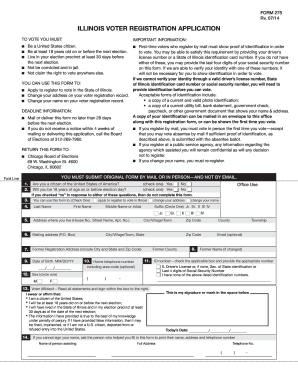
Get Il Form 275 2014
How it works
-
Open form follow the instructions
-
Easily sign the form with your finger
-
Send filled & signed form or save
How to fill out the IL Form 275 online
Filling out the IL Form 275 is a crucial step for individuals looking to register to vote, change their address, or update their name in the State of Illinois. This guide provides clear and supportive instructions to help you complete the form accurately and efficiently online.
Follow the steps to complete the IL Form 275 online
- Click ‘Get Form’ button to access the IL Form 275 and open it in your preferred editor.
- Begin by confirming your eligibility. Indicate whether you are a United States citizen and if you will be at least 18 years old on or before election day by checking the appropriate boxes.
- Select the purpose of your application by checking one of the options provided: applying to register to vote, changing your address, or changing your name.
- Fill in your personal information. Provide your last name, first name, middle name or initial, and any suffix (e.g., Jr., Sr.) if applicable.
- Enter your residential address, including house number, street name, apartment number (if applicable), city/village/town, county, and zip code.
- If you have a mailing address that differs from your residential address, enter it in the designated section.
- Input your date of birth in the format MM/DD/YY, and your home telephone number, including area code (optional).
- Provide your Illinois driver’s license number, State of Illinois identification number, or the last four digits of your social security number. If you do not have any of these, indicate that you have none.
- Carefully read the voter affidavit statements and sign in the designated box to affirm that the information provided is accurate.
- Date your application by entering today’s date in the specified format.
- If someone assisted you in filling out the form and you cannot sign your name, enter their name, address, and telephone number.
- Once you have completed all sections, save your changes. You may then download, print, or share the completed form as needed.
- Remember to submit the original form by mail or in person to the Board of Elections, ensuring it is sent well before the application deadline.
Take the first step towards voting by completing the IL Form 275 online today.
Get form
Experience a faster way to fill out and sign forms on the web. Access the most extensive library of templates available.
Related links form
To fill out the Illinois state withholding form, start by locating the IL Form 275 on the uslegalforms platform. This form requires your personal information, including your name and social security number. Next, provide your employer's details and the amount you wish to withhold. Finally, review your entries carefully for accuracy before submitting the form to your employer.
Get This Form Now!
Use professional pre-built templates to fill in and sign documents online faster. Get access to thousands of forms.
Industry-leading security and compliance
US Legal Forms protects your data by complying with industry-specific security standards.
-
In businnes since 199725+ years providing professional legal documents.
-
Accredited businessGuarantees that a business meets BBB accreditation standards in the US and Canada.
-
Secured by BraintreeValidated Level 1 PCI DSS compliant payment gateway that accepts most major credit and debit card brands from across the globe.


