Loading
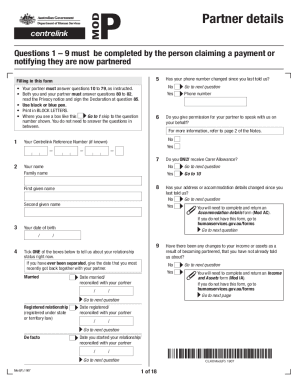
Get Au Form Mod P 2019
How it works
-
Open form follow the instructions
-
Easily sign the form with your finger
-
Send filled & signed form or save
How to fill out the AU Form MOD P online
The AU Form MOD P is essential for individuals who need to provide partner details for certain payments and services. This guide will walk you through the online process of completing this form seamlessly.
Follow the steps to complete the AU Form MOD P online successfully.
- Use the ‘Get Form’ button to access the AU Form MOD P and open it in your preferred editor.
- Start with answering the first section of the form, which pertains to your details as the claimant. Ensure that you print your answers in block letters and use either a black or blue pen.
- Proceed to fill in the partner details section as instructed. Your partner must provide their information in the respective sections clearly, including their date of birth and relationship status.
- Both you and your partner need to answer the questions related to income, assets, and any changes in circumstances. Be truthful and thorough to avoid delays.
- After completing all required fields, review the form to ensure all sections are filled accurately. Do not forget to read the privacy notice and sign the declaration at the end of the form.
- You can either save your changes or download the completed form. If needed, print it out to provide physical signatures.
- If you are ready to submit, upload the form and any supporting documents through your Centrelink online account, ensuring to follow the guidelines provided.
Complete your AU Form MOD P online today to ensure timely processing of your claims.
Get form
Experience a faster way to fill out and sign forms on the web. Access the most extensive library of templates available.
Mod P, especially within the context of the AU Form MOD P, generally denotes a form of modification or adjustment relevant to legal and administrative processes. It signifies changes made to forms that must be filed for compliance reasons. This understanding is vital for anyone engaged in documenting their changes accurately. By utilizing platforms like US Legal Forms, you can easily access and manage the necessary Mod P documentation.
Get This Form Now!
Use professional pre-built templates to fill in and sign documents online faster. Get access to thousands of forms.
Industry-leading security and compliance
US Legal Forms protects your data by complying with industry-specific security standards.
-
In businnes since 199725+ years providing professional legal documents.
-
Accredited businessGuarantees that a business meets BBB accreditation standards in the US and Canada.
-
Secured by BraintreeValidated Level 1 PCI DSS compliant payment gateway that accepts most major credit and debit card brands from across the globe.


