Loading
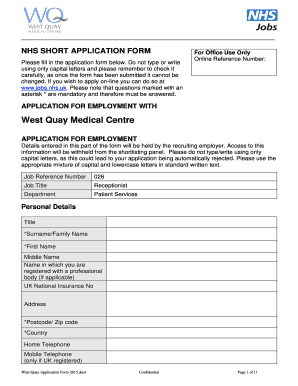
Get Nhs Standard Application Form
How it works
-
Open form follow the instructions
-
Easily sign the form with your finger
-
Send filled & signed form or save
How to fill out the Nhs Standard Application Form online
Filling out the NHS Standard Application Form online can be a straightforward process if followed correctly. This guide provides a step-by-step approach to help you navigate each section of the form with confidence.
Follow the steps to complete your application effectively.
- Press the ‘Get Form’ button to access the application form and open it for editing.
- Begin by entering your personal details. This includes your title, surname, first name, and any middle names. Ensure that you use a mix of capital and lowercase letters as instructed.
- Complete the requisite fields marked with an asterisk (*), such as your UK National Insurance number, address, postcode, and country.
- Indicate your contact information, including home, mobile, and work telephone numbers. Select your preferred telephone number for contact.
- Respond to the question regarding your nationality, specifying whether you are a UK, EC, or EEA national. If answering 'No', provide details about your immigration status from the given categories.
- In the education and professional qualifications section, list all relevant training and qualifications. Use clear and concise language, indicating any current studies.
- For employment history, start from your current or most recent position. Include employer names, job titles, start and end dates, and a description of your duties.
- Provide references by filling out the information for at least two referees from separate employers. Include their title, name, relationship, contact details, and whether they can be contacted prior to the interview.
- In the supporting information section, articulate your reasons for applying for the position, emphasizing how your skills and experiences align with the role.
- Review the declaration statement, confirming that all provided information is accurate. Ensure to sign and date the form.
- Complete the monitoring information section, which is used for statistical purposes and will not affect your application.
- Finally, save your changes, and download or print the completed form for your records. You can also share it if necessary.
Ready to apply? Start filling out the NHS Standard Application Form online today.
How to write a supporting statement Write in short paragraphs to avoid a wall of text. Choose a clear font such as Arial, to make sure that your statement is easy to read. Lay your answers out in the same order as the criteria. ... Remember to save your work as you go along. ... There is a word/character limit.
Industry-leading security and compliance
US Legal Forms protects your data by complying with industry-specific security standards.
-
In businnes since 199725+ years providing professional legal documents.
-
Accredited businessGuarantees that a business meets BBB accreditation standards in the US and Canada.
-
Secured by BraintreeValidated Level 1 PCI DSS compliant payment gateway that accepts most major credit and debit card brands from across the globe.


