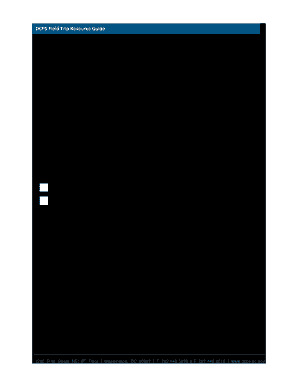
Get Dcps Parental Consent For Field Trip
How it works
-
Open form follow the instructions
-
Easily sign the form with your finger
-
Send filled & signed form or save
How to fill out the DCPS Parental Consent for Field Trip online
Filling out the DCPS Parental Consent for Field Trip is an essential step in ensuring that participants are authorized to attend educational excursions. This guide provides clear instructions to help users complete the form smoothly and efficiently.
Follow the steps to successfully complete the consent form.
- Click ‘Get Form’ button to access the DCPS Parental Consent for Field Trip and open it in a suitable editor.
- In the form, start by entering the name of the school in the designated field labeled 'School Name'. Ensure the details are accurate and reflect the institution your child is attending.
- Next, provide the 'Name of Field Trip' in the appropriate section. This is typically the title of the outing your child will participate in.
- Indicate the 'Destination of Field Trip'. This should be the location where the field trip will take place.
- Fill in the 'Dates of Travel'. Specify the beginning and ending dates for the field trip to clarify the schedule.
- Insert the participant’s name in the designated area for clarity on who is attending the field trip.
- Next, provide the participant's date of birth. This information helps verify the identity of the individual listed.
- Complete the home address section fully, ensuring all required fields are filled out accurately, including 'State' and 'Zip Code'.
- Fill out the contact numbers: 'Home Phone', 'Emergency Phone', and 'Cell Phone'. This ensures that you can be reached in case of an emergency.
- Check one box to indicate whether you are an adult student agreeing to participate or a parent/guardian giving permission for your child to join the field trip. Only one application is needed per child.
- Review the terms of the agreement carefully. Understand that participation is subject to the cancellation right reserved by the District of Columbia Public Schools and the accompanying policies.
- Provide the signature of the parent, guardian, or adult student in the indicated space, alongside the date to finalize consent.
- The participant must also sign and date the form in their designated area. This signifies their acknowledgment of the rules and agreement to adhere to them.
- Finally, ensure you save changes, download, print, or share the completed form as required. Confirm that you retain a copy for your records.
Complete the DCPS Parental Consent for Field Trip online to ensure a smooth and hassle-free experience for all participants.
Related links form
Field trips can be mandatory depending on the school's policy and the educational value of the trip. Schools often consider the benefits of the experience when making this determination. However, if a field trip is mandatory, parents will need to provide written DCPS Parental Consent for Field Trip. Always stay informed about your child’s school policies regarding field trips.
Industry-leading security and compliance
-
In businnes since 199725+ years providing professional legal documents.
-
Accredited businessGuarantees that a business meets BBB accreditation standards in the US and Canada.
-
Secured by BraintreeValidated Level 1 PCI DSS compliant payment gateway that accepts most major credit and debit card brands from across the globe.


