Loading
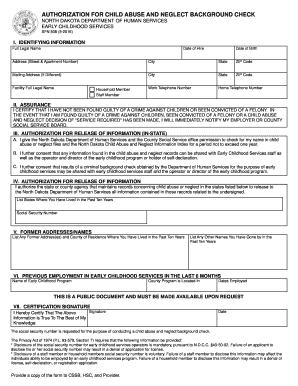
Get Authorized Background Checks (sfn 508) - Apps.nd.gov
How it works
-
Open form follow the instructions
-
Easily sign the form with your finger
-
Send filled & signed form or save
How to fill out the authorized background checks (SFN 508) online
This guide provides step-by-step instructions for filling out the authorized background checks (SFN 508) form online. With clear directions and an understanding of each component, you can complete the process efficiently.
Follow the steps to complete the form accurately.
- Click the ‘Get Form’ button to obtain the authorized background checks (SFN 508) document and open it in your preferred editor.
- In section I (Identifying Information), provide your full legal name, date of hire, date of birth, and your current address, including street and apartment number, city, state, and ZIP code. If your mailing address differs, complete that section accordingly.
- List your work and home telephone numbers. Then, provide the facility's full legal name as well as select whether you are a household member or staff member.
- In section II (Assurance), read the certification statement carefully. You must confirm that you have not been found guilty of a crime against children or a felony. Acknowledge that you will notify your employer if any relevant circumstances arise.
- Proceed to section III (Authorization for Release of Information). You must give permission for the North Dakota Department of Human Services and the County Social Service office to check your name in child abuse or neglect files. Consent for the sharing of this information should be noted carefully.
- In section IV, list the states where you have lived in the past ten years. Provide your social security number, understanding its purpose for the background check.
- In section V, include any former addresses and the counties of residence from the past ten years, as well as any other names you have used during that time.
- Section VI requires you to indicate any previous employment in early childhood services within the last six months, specifying the name of the program, county, and dates of employment.
- In section VII (Certification Signature), sign the form to certify that the information provided is true to the best of your knowledge. Be sure to include the date of signing.
- Finally, ensure that you save your changes, then download and print the completed form for submission. You can also share it with necessary parties as required.
Complete your authorized background checks form online today for efficient processing.
To file a child care complaint or report a child care health and safety violation in North Dakota, contact a licensing specialist in your county. To file a child care complaint or report a child care health and safety violation, contact your regional licensing office .
Industry-leading security and compliance
US Legal Forms protects your data by complying with industry-specific security standards.
-
In businnes since 199725+ years providing professional legal documents.
-
Accredited businessGuarantees that a business meets BBB accreditation standards in the US and Canada.
-
Secured by BraintreeValidated Level 1 PCI DSS compliant payment gateway that accepts most major credit and debit card brands from across the globe.


