Loading
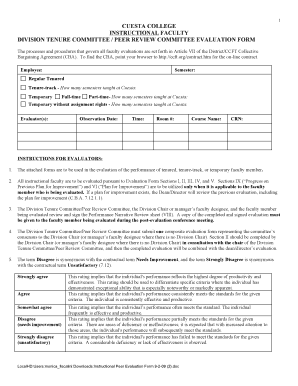
Get Instructional Peer Evaluation Form 9-2-09 (2) - Cuesta College
How it works
-
Open form follow the instructions
-
Easily sign the form with your finger
-
Send filled & signed form or save
How to fill out the Instructional Peer Evaluation Form 9-2-09 (2) - Cuesta College online
The Instructional Peer Evaluation Form 9-2-09 (2) serves as a crucial tool for evaluating instructional faculty at Cuesta College. This guide provides clear and comprehensive steps to help users efficiently complete the form online.
Follow the steps to complete the form online
- Click ‘Get Form’ button to access the Instructional Peer Evaluation Form and open it for editing.
- Enter the employee's information in the designated fields, including their name, semester, and status (Regular Tenured, Tenure-track, Temporary, etc.).
- Fill in the evaluator's name, observation date, time, room number, course name, and course registration number (CRN) to ensure clarity and context for the evaluation.
- In Sections I and II, accurately assess the instructional faculty's performance by marking the appropriate responses, ensuring to include 'N/A' for any items that do not apply.
- For Sections III, IV, and V, provide written assessments regarding student evaluations, professional development, and instructional materials, ensuring both thoroughness and specificity in your comments.
- If applicable, evaluate the Progress on Previous Plan for Improvement in Section VI, if the faculty member's previous evaluation received a 'Disagree' (Needs Improvement) or 'Strongly Disagree' (Unsatisfactory).
- Complete Section VII with an overall assessment of the faculty member's performance based on the evaluations provided.
- Draft the Faculty Performance Narrative Review in Section VIII, encapsulating the evaluation findings, commendations, considerations, and recommendations.
- For users who need to create a Plan for Improvement (Section IX), detail specific goals and strategies for the faculty member's development, if their overall evaluation was 'Disagree' or 'Strongly Disagree.'
- Upon completion, secure all necessary signatures on the form and submit it to the Dean/Director’s office along with the required documents.
- Finally, ensure that all parties involved retain a copy of the evaluation form for their records.
Complete the Instructional Peer Evaluation Form online to contribute to faculty assessments.
Industry-leading security and compliance
US Legal Forms protects your data by complying with industry-specific security standards.
-
In businnes since 199725+ years providing professional legal documents.
-
Accredited businessGuarantees that a business meets BBB accreditation standards in the US and Canada.
-
Secured by BraintreeValidated Level 1 PCI DSS compliant payment gateway that accepts most major credit and debit card brands from across the globe.


