Loading
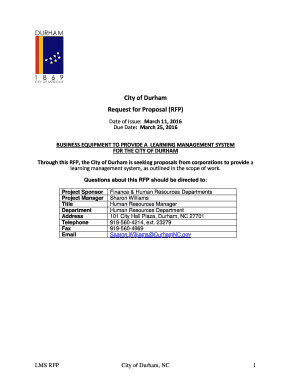
Get City Of Durham Request For Proposal (rfp) - Durhamnc
How it works
-
Open form follow the instructions
-
Easily sign the form with your finger
-
Send filled & signed form or save
How to fill out the City Of Durham Request For Proposal (RFP) - Durhamnc online
Filling out the City Of Durham Request For Proposal (RFP) - Durhamnc form online is a straightforward process. This guide will provide you with comprehensive, step-by-step instructions to ensure your proposal is accurately completed and submitted on time.
Follow the steps to carefully complete the RFP form.
- Click the ‘Get Form’ button to obtain the form and open it in the editor.
- Begin with the project details section. Include the date of issue and the due date for proposals. Clearly state the title of the project as 'Business Equipment to Provide a Learning Management System for the City of Durham'.
- In the questions section, provide accurate contact information for the project manager, including their name, title, department, address, and communication details.
- In the 'Description of Project and Nature of RFP' section, succinctly outline the purpose of your proposal and how it meets the city's requirements, referencing the scope outlined in the RFP.
- Complete the proposal evaluation criteria section by clearly detailing how your proposal aligns with the evaluation factors provided, such as qualifications and technical support.
- Attach all necessary documents as instructed, ensuring that each attachment is labeled properly according to the guidelines in the RFP.
- Review your completed proposal thoroughly for clarity and completeness. Ensure that all required fields are filled out and that you adhere to the formatting requirements.
- Save your changes. You can choose to download a copy of your completed proposal, print it for your records, or share it as necessary for your filing process.
Take action now and complete your proposal online to ensure timely submission!
Related links form
Bids offer more detail than estimates and quotes, and are common in the construction industry. Companies will bid for projects by specifying how much it will cost to complete them. Proposals usually provide the most detail and focus on showcasing value. Each has its place.
Industry-leading security and compliance
US Legal Forms protects your data by complying with industry-specific security standards.
-
In businnes since 199725+ years providing professional legal documents.
-
Accredited businessGuarantees that a business meets BBB accreditation standards in the US and Canada.
-
Secured by BraintreeValidated Level 1 PCI DSS compliant payment gateway that accepts most major credit and debit card brands from across the globe.


