Loading
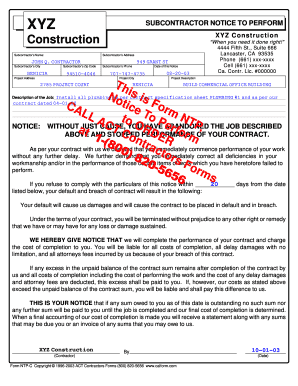
Get Notice To Perform
How it works
-
Open form follow the instructions
-
Easily sign the form with your finger
-
Send filled & signed form or save
How to fill out the Notice To Perform online
The Notice To Perform is an essential document used in construction contracts to notify a subcontractor of their obligations. This guide will provide clear, step-by-step instructions on how to complete the form online, ensuring you fill it out accurately and effectively.
Follow the steps to complete the Notice To Perform correctly.
- Press the ‘Get Form’ button to access the Notice To Perform document and open it in your preferred online editor.
- Begin filling out the subcontractor's name and address in the designated fields at the top of the form.
- Enter the project address, including the city and zip code, to ensure clarity about the location of the work.
- Include the subcontractor's phone number for easy communication.
- Input the date of this notice in the appropriate section to document when the notice is being issued.
- Clearly describe the project details, mentioning the type of work involved, such as "install all plumbing as per contract."
- Specify the contract date in the fields provided to establish the timeframe of the agreement.
- State any deficiencies pointed out in the workmanship and assert the demand for immediate performance by the subcontractor.
- Indicate the number of days within which they should respond to the notice, making sure to leave the blank for the user to fill in.
- Review the form for any additional clauses or terms that may apply, ensuring all necessary conditions are included.
- Once all fields are completed, save your changes, and utilize options to download, print, or share the completed form as needed.
Start completing your Notice To Perform online to ensure timely and proper construction management.
A Notice to Perform is a real estate tool designed to make buyers stick to agreed upon deadlines that are defined in the real estate purchase agreement. Sellers can issue a notice if a deadline passes and buyers haven't taken the agreed upon actions.
Industry-leading security and compliance
US Legal Forms protects your data by complying with industry-specific security standards.
-
In businnes since 199725+ years providing professional legal documents.
-
Accredited businessGuarantees that a business meets BBB accreditation standards in the US and Canada.
-
Secured by BraintreeValidated Level 1 PCI DSS compliant payment gateway that accepts most major credit and debit card brands from across the globe.


