Loading
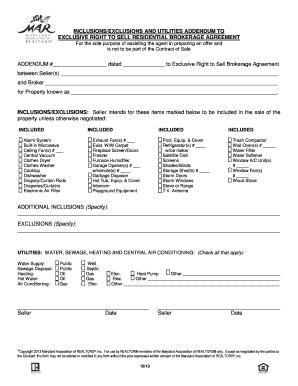
Get Inclusions/exclusions And Utilities Addendum To Exclusive ...
How it works
-
Open form follow the instructions
-
Easily sign the form with your finger
-
Send filled & signed form or save
How to fill out the inclusions/exclusions and utilities addendum to exclusive right to sell online
The inclusions/exclusions and utilities addendum is an essential document in the real estate process, allowing users to clearly define what is included or excluded in the sale of a property. This guide provides you with step-by-step instructions for filling out this addendum online efficiently.
Follow the steps to complete your addendum accurately.
- Press the ‘Get Form’ button to access the form online and open it in the designated editor.
- Begin by locating the section labeled 'ADDENDUM #' and fill in the appropriate number along with the date in the provided fields.
- Enter the names of the seller(s) in the designated field, ensuring correct spelling and completeness.
- Specify the broker's name in the corresponding field. Make sure this information aligns with the brokerage agreement.
- Provide the property address under 'Property known as' to identify the specific property in question.
- In the 'INCLUSIONS/EXCLUSIONS' section, review the list of items. Mark the items the seller intends to include in the sale by checking the boxes next to each relevant item.
- If there are additional inclusions not listed, write them in the 'ADDITIONAL INCLUSIONS (Specify)' field.
- For any items that will be excluded from the sale, specify them in the 'EXCLUSIONS (Specify)' field to clarify which items are not part of the agreement.
- In the 'UTILITIES' section, check all applicable water supply, sewage disposal, heating, hot water, and air conditioning options that apply to the property.
- Once all sections are completed, review the form for accuracy and completeness.
- Finally, save your changes, and choose to download, print, or share the completed form as necessary.
Take the next step in your real estate transaction by filling out your inclusions/exclusions and utilities addendum online today.
Exclusions are terms within the contract that intentionally limit or eliminate altogether the degree of coverage provided by the agreement.
Industry-leading security and compliance
US Legal Forms protects your data by complying with industry-specific security standards.
-
In businnes since 199725+ years providing professional legal documents.
-
Accredited businessGuarantees that a business meets BBB accreditation standards in the US and Canada.
-
Secured by BraintreeValidated Level 1 PCI DSS compliant payment gateway that accepts most major credit and debit card brands from across the globe.


