Loading
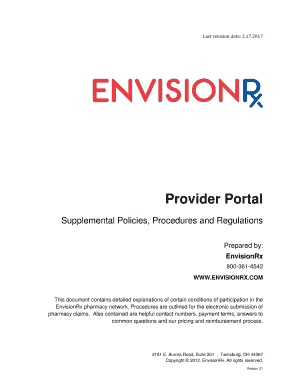
Get Last Revision Date: 2
How it works
-
Open form follow the instructions
-
Easily sign the form with your finger
-
Send filled & signed form or save
How to fill out the Last Revision Date: 2 online
Filling out the Last Revision Date: 2 form online can seem daunting, but with clear guidance, you can navigate each section easily. This guide provides step-by-step instructions to help you through the process.
Follow the steps to complete the form with confidence.
- Click the ‘Get Form’ button to access the form and open it in your online editor.
- Begin by filling in the top section of the form, which typically includes your personal information such as name, address, and contact number. Ensure all entries are accurate and correspond to official documents.
- Next, proceed to the detailed sections of the form. This may involve specifying particulars about the pharmacy claims, including submission terms, member eligibility, and payment terms. Pay close attention to detail to avoid errors.
- Continue with the following sections, which may require you to check boxes or fill in specific details regarding policies and compliance. Make sure you understand each requirement before completing these fields.
- Once you have filled out all necessary sections, review the completed form for accuracy. Double-check all information for typos and ensure that all fields are filled correctly.
- Finally, save your changes and choose how you would like to proceed. You may download, print, or share the form as needed to complete your submission process.
Start completing your form online today with confidence!
Revised Date Go to the spot in your footer where you want this date. Type “Revised” and press space. On the Insert tab>Text section>Quick Parts drop down, select Field. In the Field Window, pull down the Categories menu to Date and Time. Select SaveDate (the last time the document was saved or revised).
Industry-leading security and compliance
US Legal Forms protects your data by complying with industry-specific security standards.
-
In businnes since 199725+ years providing professional legal documents.
-
Accredited businessGuarantees that a business meets BBB accreditation standards in the US and Canada.
-
Secured by BraintreeValidated Level 1 PCI DSS compliant payment gateway that accepts most major credit and debit card brands from across the globe.


