Loading
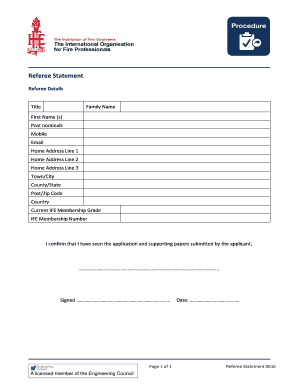
Get Referee Statement Referee Details Title Family Name First Name (s) Post Nominals Mobile Email Home
How it works
-
Open form follow the instructions
-
Easily sign the form with your finger
-
Send filled & signed form or save
How to fill out the Referee Statement Referee Details Title Family Name First Name (s) Post Nominals Mobile Email Home online
This guide provides step-by-step instructions for completing the Referee Statement, ensuring that users can effectively fill out all required fields. Following these instructions will help ensure the accuracy and completeness of your submission.
Follow the steps to successfully complete the referee statement form.
- Click the ‘Get Form’ button to obtain the Referee Statement and open it in your preferred document editor.
- In the Title field, select your appropriate title (e.g., Mr., Ms., Dr.) from the dropdown list or enter it manually as necessary.
- Next, fill in your Family Name. This should be your last name as it appears on official documents.
- Enter your First Name(s) in the corresponding field. Ensure you include all first names as applicable.
- If you have any Post Nominals, indicate them in the designated area. These might include professional qualifications or honors.
- Provide your Mobile number. Ensure that you include the correct country code if required and double-check for accuracy.
- Next, enter your Email address. This should be an active email you check regularly for communications.
- Complete the Home Address fields. Start with Home Address Line 1, followed by subsequent lines if necessary, filling in Town/City, County/State, Post/Zip Code, and Country accurately.
- In the Current IFE Membership Grade section, select your relevant membership grade from the provided options.
- Input your IFE Membership Number accurately in the field provided. This number identifies your membership with the relevant organization.
- Review your entries to ensure all information is correct and complete. Confirm that the section 'I confirm that I have seen the application and supporting papers submitted by the applicant' is acknowledged.
- Finally, sign and date the document as required. After completion, save changes, and utilize the options to download, print, or share the form as necessary.
Complete your Referee Statement online now for an efficient submission process.
A referee is someone who can answer questions about your work history, qualifications, skills and work ethic. When someone provides a good reference for you, it shows your new employer that you have the right skills and qualities to do the job.
Industry-leading security and compliance
US Legal Forms protects your data by complying with industry-specific security standards.
-
In businnes since 199725+ years providing professional legal documents.
-
Accredited businessGuarantees that a business meets BBB accreditation standards in the US and Canada.
-
Secured by BraintreeValidated Level 1 PCI DSS compliant payment gateway that accepts most major credit and debit card brands from across the globe.


