Loading
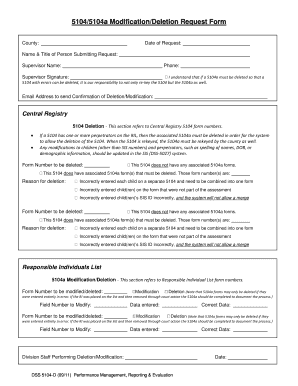
Get Dss-5104d. 5104/5104a Modification/deletion Request Form - Info Dhhs State Nc
How it works
-
Open form follow the instructions
-
Easily sign the form with your finger
-
Send filled & signed form or save
How to fill out the DSS-5104d. 5104/5104a Modification/Deletion Request Form - Info Dhhs State Nc online
This guide provides comprehensive, user-friendly instructions on how to complete the DSS-5104d. 5104/5104a Modification/Deletion Request Form online. Whether you are modifying or deleting a request, the process is straightforward with the right guidance.
Follow the steps to accurately complete the form.
- Press the ‘Get Form’ button to access and open the form in your preferred editor.
- Fill in the county field with the appropriate county name involved in the request.
- Enter the date of the request in the designated field using the format MM/DD/YYYY.
- Provide your name and title in the 'Name & Title of Person Submitting Request' section.
- Complete the supervisor's name and phone number accurately to ensure proper contact.
- Obtain the supervisor's signature to validate the request before submission.
- Input the email address where confirmation of deletion or modification should be sent.
- Indicate whether the deletion request applies to a 5104 or associated 5104a forms by filling out the relevant sections.
- Select the reason for deletion from the options provided, ensuring you choose the most applicable choice.
- For modifications, provide the form number, specify the field number that requires modification, and input both the data entered and the correct data.
- Conclude the form by indicating the division staff performing the deletion or modification and entering the date of the modification.
- Once all fields are completed, you can save changes, download, print, or share the form as needed.
Complete your DSS-5104d form online today for a seamless experience.
Industry-leading security and compliance
US Legal Forms protects your data by complying with industry-specific security standards.
-
In businnes since 199725+ years providing professional legal documents.
-
Accredited businessGuarantees that a business meets BBB accreditation standards in the US and Canada.
-
Secured by BraintreeValidated Level 1 PCI DSS compliant payment gateway that accepts most major credit and debit card brands from across the globe.


