Loading
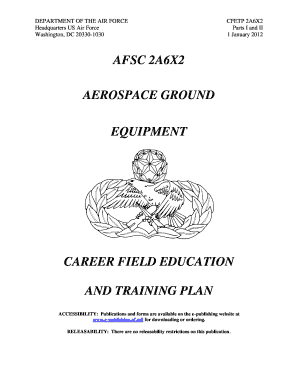
Get 2a6x2
How it works
-
Open form follow the instructions
-
Easily sign the form with your finger
-
Send filled & signed form or save
How to fill out the 2a6x2 online
This guide provides a comprehensive overview of how to effectively fill out the 2a6x2 form online. With clear, step-by-step instructions, users can navigate the process, ensuring that all necessary information is accurately submitted.
Follow the steps to complete your form successfully.
- Press the ‘Get Form’ button to access the online form and open it in your browser.
- Fill in your personal information as required, ensuring all details are accurate and up-to-date.
- Proceed to the sections designated for your training levels. Enter the appropriate skill level information based on your career path.
- Review the training requirements and objectives listed, ensuring you have all necessary documentation to support your claims.
- Complete the proficiency sections diligently, using the guidelines provided for each training task.
- Double-check all entries for accuracy before finalizing your submission.
- Once satisfied with your entries, save the changes, and proceed to download or print the form for your records.
- Share the completed form with your designated certifying official if necessary.
Start filling out your 2a6x2 form online today!
Air Force: Aerospace Ground Equipment. Maintains aerospace ground equipment (AGE) to support aircraft systems or subsystems. Job Tasks: Diagnoses malfunctions and repairs aerospace ground equipment using environmentally safe maintenance practices.
Industry-leading security and compliance
US Legal Forms protects your data by complying with industry-specific security standards.
-
In businnes since 199725+ years providing professional legal documents.
-
Accredited businessGuarantees that a business meets BBB accreditation standards in the US and Canada.
-
Secured by BraintreeValidated Level 1 PCI DSS compliant payment gateway that accepts most major credit and debit card brands from across the globe.


