Loading
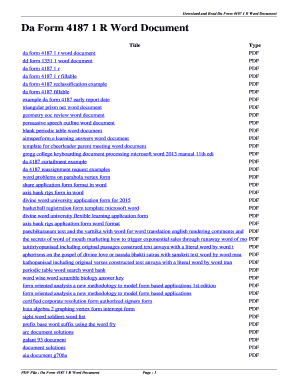
Get Da Form 4187 1 R Word Document. Da Form 4187 1 R Word Document - Youlibrary
How it works
-
Open form follow the instructions
-
Easily sign the form with your finger
-
Send filled & signed form or save
How to fill out the Da Form 4187 1 R Word Document - Youlibrary online
Filling out the Da Form 4187 1 R Word Document can be a straightforward process if you follow the right steps. This guide aims to provide clear instructions to ensure you complete the form accurately and effectively.
Follow the steps to successfully complete the Da Form 4187 1 R
- Press the ‘Get Form’ button to retrieve the Da Form 4187 1 R and open it in your preferred document editor.
- Review the top section of the form for personal identification details. Fill in your name, rank, and unit information accurately to ensure proper processing.
- Complete the purpose of the request section, clearly stating the reason for submitting the form. Be concise but thorough in your explanation.
- In the action requested section, specify what you are asking for, such as changes in your duty status or a reassignment. Ensure that your request aligns with the purpose outlined earlier.
- Provide any additional information that may support your request in the remarks section. This can include any relevant history or context that reviewers should consider.
- Finally, review your completed form for errors. Once you are satisfied with the information provided, save your changes, and proceed to download, print, or share the document as needed.
Begin completing your Da Form 4187 1 R online today!
Related links form
0:27 1:59 And give a description. Sign. And date section 3 in section 4 you may provide any remarks regardingMoreAnd give a description. Sign. And date section 3 in section 4 you may provide any remarks regarding your request. In drafting your remarks. It is important that you provide a reason for the request.
Industry-leading security and compliance
US Legal Forms protects your data by complying with industry-specific security standards.
-
In businnes since 199725+ years providing professional legal documents.
-
Accredited businessGuarantees that a business meets BBB accreditation standards in the US and Canada.
-
Secured by BraintreeValidated Level 1 PCI DSS compliant payment gateway that accepts most major credit and debit card brands from across the globe.


