Loading
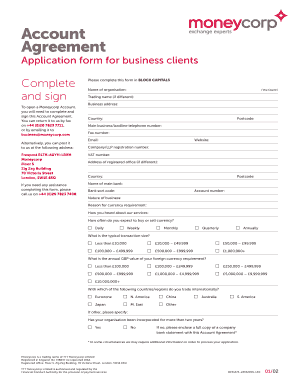
Get To Open A Moneycorp Account,
How it works
-
Open form follow the instructions
-
Easily sign the form with your finger
-
Send filled & signed form or save
How to fill out the To Open A Moneycorp Account, online
Opening a Moneycorp account is a straightforward process that can be completed online. This guide will provide you with clear, step-by-step instructions on how to fill out the Account Agreement form, ensuring you complete it accurately and efficiently.
Follow the steps to complete your account application successfully.
- Press the ‘Get Form’ button to obtain the Account Agreement form and open it in your editing tool.
- Begin by filling in the name of your organization in the section labeled 'Name of organisation.' Ensure that this is done in block capitals for clarity.
- If your organization operates under a different trading name, include it in the 'Trading name' field.
- Provide the business address, including the country and postcode.
- Enter your main business or landline telephone number, fax number, and primary email address.
- If applicable, list your website and provide your company or LLP registration number.
- Complete the VAT number section if your organization is registered for VAT.
- Input the name of your main bank and the address of your registered office, if different from your business address.
- Fill out the bank sort code and account number sections.
- Describe the nature of your business and explain your reason for requiring currency.
- Indicate how you learned about Moneycorp's services.
- Select the frequency of currency transactions you expect to make (daily, weekly, monthly, quarterly, annually).
- Choose your typical transaction size from the provided options.
- Indicate the annual GBP value of your foreign currency requirement by selecting the appropriate range.
- Select the countries or regions you trade internationally with the corresponding checkboxes.
- Confirm whether your organization has been incorporated for more than two years. If not, include a copy of a company bank statement with your Account Agreement.
- Provide the names and signatures of the individuals authorized to enter into contracts and give instructions on behalf of your organization.
- Include the name, position, and email address of the primary authorized signatory, who will be designated as the main administrator for online services.
- Have a board director, partner, or sole trader sign the agreement and provide their title and the date.
- Finally, review all provided information for accuracy, and ensure you keep a copy of the terms and conditions for your records. You can then save your changes, download, print, or share your completed form.
Complete the Moneycorp account application online today!
Moneycorp doesn't charge fees on its transfers, and there's no upper limit to how much money you can change. There is a lower limit, which depends on the currency you're using. It's 50 dollars in the United States, 50 pounds in the United Kingdom and 50 euros in the Eurozone.
Industry-leading security and compliance
US Legal Forms protects your data by complying with industry-specific security standards.
-
In businnes since 199725+ years providing professional legal documents.
-
Accredited businessGuarantees that a business meets BBB accreditation standards in the US and Canada.
-
Secured by BraintreeValidated Level 1 PCI DSS compliant payment gateway that accepts most major credit and debit card brands from across the globe.


