Loading
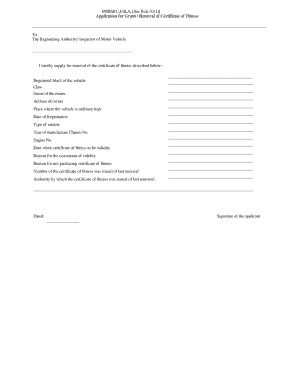
Get Cfra Form
How it works
-
Open form follow the instructions
-
Easily sign the form with your finger
-
Send filled & signed form or save
How to fill out the Cfra Form online
The Cfra Form is essential for applying for the grant or renewal of a certificate of fitness for your vehicle. This guide provides clear, step-by-step instructions for filling out the form online, ensuring a smooth application process.
Follow the steps to complete the Cfra Form online successfully.
- Press the ‘Get Form’ button to access the Cfra Form and open it in your preferred digital editor.
- Fill in the 'Registered Mark of the vehicle' section by entering the license plate number as it appears on your vehicle.
- In the 'Class' field, indicate the category of your vehicle, such as passenger, commercial, or motorcycle.
- Provide the 'Name of the owner' as it appears on the vehicle registration documents.
- Enter the 'Address of owner,' ensuring to include any relevant details like apartment numbers to avoid miscommunication.
- Specify the 'Place where the vehicle is ordinarily kept,' which should be the main address where the vehicle can be found.
- In the 'Date of Registration' section, input the original date when your vehicle was registered.
- Choose the 'Type of vehicle' from the provided options, detailing if it is a car, truck, motorcycle, etc.
- Fill in the 'Year of manufacture' to indicate when the vehicle was made.
- Input the chassis number in the designated field, ensuring no digits are missed.
- Provide the engine number, also checking for accuracy to prevent issues with your application.
- In the 'Date when certificate of fitness to be valid', write the expiry date of your current certificate of fitness.
- For 'Reason for cessation of validity', briefly explain why the current certificate is no longer valid.
- If applicable, state the 'Reason for not producing certificate of fitness', being concise and clear.
- Indicate the 'Number of the certificate of fitness issued at last renewal', referring to your previous documents.
- Mention the 'Authority by which the certificate of fitness was issued at last renewal' to ensure the information is complete.
- Finally, enter the 'Dated' field with the current date, and append your signature as the applicant to affirm the application.
Complete your Cfra Form online today and ensure your vehicle is compliant!
Related links form
The CFRA certification shall be sufficient if it includes all of the following: The date on which the serious health condition commenced. The probable duration of the condition. A statement that, due to the serious health condition, the employee is unable to perform the function of his or her position.
Industry-leading security and compliance
US Legal Forms protects your data by complying with industry-specific security standards.
-
In businnes since 199725+ years providing professional legal documents.
-
Accredited businessGuarantees that a business meets BBB accreditation standards in the US and Canada.
-
Secured by BraintreeValidated Level 1 PCI DSS compliant payment gateway that accepts most major credit and debit card brands from across the globe.


