Loading
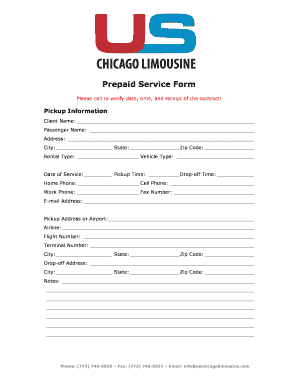
Get Rush-ground-transportation-service-order-form.doc
How it works
-
Open form follow the instructions
-
Easily sign the form with your finger
-
Send filled & signed form or save
How to fill out the Rush-Ground-Transportation-Service-Order-Form.doc online
This guide provides a clear, step-by-step process to help you successfully fill out the Rush-Ground-Transportation-Service-Order-Form.doc online. Completing this form accurately ensures a seamless transportation experience.
Follow the steps to complete the form with ease.
- Click the ‘Get Form’ button to obtain the Rush-Ground-Transportation-Service-Order-Form.doc and open it in an online editor.
- Begin by filling out the pickup information section. Enter the client's name, passenger's name, and address details, including city, state, and zip code.
- Select your rental type and vehicle type from the provided options. Next, indicate the date of service, pickup time, and drop-off time.
- Provide contact information by filling out the home phone, cell phone, work phone, and fax number if applicable, along with an email address.
- Enter the pickup location, such as an address or airport, along with any relevant airline details, flight number, and terminal number.
- Specify the drop-off address and confirm the city, state, and zip code to ensure accuracy.
- Utilize the notes section for any additional requests or special instructions that may assist in fulfilling your transportation needs.
- In the billing information section, provide the name on the credit card, credit card type, credit card number, expiration date, and CVV number.
- Complete the billing address and ensure it matches the address associated with the credit card.
- Review the total amount due, including any service charges or deposits, to ensure correctness.
- Familiarize yourself with the cancellation policy, rules, and regulations. Acknowledge them before proceeding.
- Finally, print or save the completed document for your records. If necessary, share it with the relevant parties involved in your transportation.
Complete your Rush-Ground-Transportation-Service-Order-Form.doc online today for an efficient transportation experience.
Industry-leading security and compliance
US Legal Forms protects your data by complying with industry-specific security standards.
-
In businnes since 199725+ years providing professional legal documents.
-
Accredited businessGuarantees that a business meets BBB accreditation standards in the US and Canada.
-
Secured by BraintreeValidated Level 1 PCI DSS compliant payment gateway that accepts most major credit and debit card brands from across the globe.


