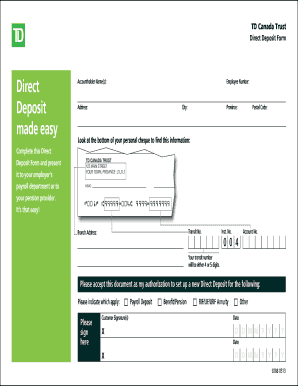
Get Td Canada Trust 9288 2013-2025
How it works
-
Open form follow the instructions
-
Easily sign the form with your finger
-
Send filled & signed form or save
Tips on how to fill out, edit and sign TD Canada Trust 9288 online
How to fill out and sign TD Canada Trust 9288 online?
Get your online template and fill it in using progressive features. Enjoy smart fillable fields and interactivity. Follow the simple instructions below:
Are you seeking an efficient and effective way to complete TD Canada Trust 9288 at a reasonable cost?
Our service offers a vast collection of templates available for online completion. It only takes a few minutes.
Filling out TD Canada Trust 9288 doesn't have to be challenging any longer. From now on, you can easily manage it from your home or office using your mobile or desktop device.
- Locate the template you desire within the assortment of legal forms.
- Access the template using the online editing application.
- Review the instructions to understand what information you must provide.
- Select the fillable areas and enter the necessary details.
- Insert the applicable date and provide your electronic signature after filling in all other fields.
- Inspect the finalized document for typographical errors and any other inaccuracies. If corrections are needed, the online editor and its comprehensive toolkit are available to assist you.
- Download the completed form to your device by clicking Done.
- Submit the electronic form to the relevant parties.
How to modify Get TD Canada Trust 9288 2013: personalize forms online
Locate the suitable Get TD Canada Trust 9288 2013 template and adjust it instantly. Streamline your documentation with an intelligent form editing solution for online forms.
Your daily routine with documents and forms can be more productive when everything needed is consolidated in a single location. For instance, you can search, acquire, and modify Get TD Canada Trust 9288 2013 in merely one browser tab. If you require a particular Get TD Canada Trust 9288 2013, you can effortlessly discover it with the assistance of the intelligent search function and access it immediately. There is no need to download it or seek a separate editor to modify it and input your details. All the instruments for effective work are included in one comprehensive package.
This editing platform allows you to personalize, complete, and sign your Get TD Canada Trust 9288 2013 form directly on the spot. After you identify a suitable template, click on it to enter the editing mode. Once the form is open in the editor, all essential tools are available at your command. It is straightforward to complete the designated fields and delete them if necessary with the aid of a simple yet versatile toolbar. Implement all modifications immediately, and sign the form without departing from the tab by merely clicking the signature field. Subsequently, you can send or print your document if necessary.
Make additional custom alterations with the available resources.
Explore fresh possibilities in organized and effortless documentation. Locate the Get TD Canada Trust 9288 2013 you require within minutes and complete it in the same tab. Eliminate the disarray in your paperwork once and for all with the assistance of online forms.
- Annotate your document with the Sticky note feature by placing a note at any location within the document.
- Incorporate essential visual elements, if needed, with the Circle, Check, or Cross features.
- Alter or insert text anywhere in the document using Texts and Text box features. Add content with the Initials or Date feature.
- Revise the template text with the Highlight and Blackout, or Erase features.
- Incorporate custom visual elements with the Arrow and Line, or Draw tools.
Related links form
Your TD branch number is four digits to uniquely identify your specific TD Canada Trust location. This short format helps in streamlining banking transactions and simplifies communication with the bank. By using a concise number, you can quickly reference your branch for various banking needs. If you're unsure of your branch number, it's easy to locate on any official document or cheque issued by TD Canada Trust 9288.
Industry-leading security and compliance
-
In businnes since 199725+ years providing professional legal documents.
-
Accredited businessGuarantees that a business meets BBB accreditation standards in the US and Canada.
-
Secured by BraintreeValidated Level 1 PCI DSS compliant payment gateway that accepts most major credit and debit card brands from across the globe.


