Loading
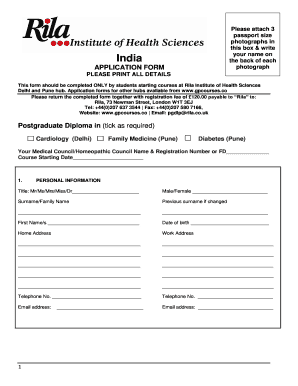
Get Application Form Please Print All Details - Rila - Rila
How it works
-
Open form follow the instructions
-
Easily sign the form with your finger
-
Send filled & signed form or save
How to fill out the APPLICATION FORM PLEASE PRINT ALL DETAILS - Rila - Rila online
This guide will assist you in completing the APPLICATION FORM PLEASE PRINT ALL DETAILS for the Rila Institute of Health Sciences. By following these instructions, you can ensure that you provide all necessary information clearly and accurately.
Follow the steps to complete the application form effectively.
- Click ‘Get Form’ button to obtain the application form and open it in your preferred editing tool.
- Carefully read the section describing the purpose of the form. Note that it is exclusively for students beginning their courses at Rila Institute of Health Sciences in Delhi and Pune hubs.
- In the first section titled PERSONAL INFORMATION, fill out your full name, date of birth, and contact details. Make sure to include your title and any previous surnames if applicable.
- For the DISABILITIES/SPECIAL NEEDS section, indicate if you have a disability that may affect your studies. Check the appropriate boxes that relate to your needs.
- In the CURRENT AND PREVIOUS WORK EXPERIENCE WITHIN THE LAST FIVE YEARS section, provide details about your current and past job titles, nature of work, and the organizations you worked with, including their duration.
- List your ACADEMIC & PROFESSIONAL QUALIFICATIONS in the designated section, stating the subjects, places of study, and classifications in chronological order.
- If applicable, respond to the section about your English language qualifications, providing details of your highest qualification.
- Answer the question regarding access to IT facilities, ticking 'Yes' or 'No' as appropriate.
- Sign and date the declaration section, confirming that to the best of your knowledge, the information you provided is accurate.
- Complete the EQUAL OPPORTUNITIES POLICY MONITORING section by marking your ethnic background, ensuring any open fields are filled in where necessary.
- Lastly, review the ADMISSION CRITERIA to make sure you have included all required documentation with your application, such as your medical degree evidence and registration fees.
- Once the form is complete, save your changes and proceed to download, print, or share the completed application form as needed.
Get started with your application today and complete the required documents online.
2:14 4:25 How to open, print and download your application form - YouTube YouTube Start of suggested clip End of suggested clip So if you press print. Your printer window will open prompting you to print. Now always check thatMoreSo if you press print. Your printer window will open prompting you to print. Now always check that you have all pages selected before you press print. And then you can just press print.
Industry-leading security and compliance
US Legal Forms protects your data by complying with industry-specific security standards.
-
In businnes since 199725+ years providing professional legal documents.
-
Accredited businessGuarantees that a business meets BBB accreditation standards in the US and Canada.
-
Secured by BraintreeValidated Level 1 PCI DSS compliant payment gateway that accepts most major credit and debit card brands from across the globe.


