Loading
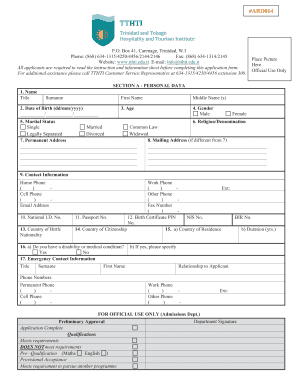
Get Tthti Student Portal
How it works
-
Open form follow the instructions
-
Easily sign the form with your finger
-
Send filled & signed form or save
How to fill out the Tthti Student Portal online
This guide provides users with clear, step-by-step instructions for filling out the Tthti Student Portal application form online. By following these steps, you can complete your application efficiently and accurately.
Follow the steps to complete your Tthti Student Portal application online.
- Click the ‘Get Form’ button to obtain the form and open it in your preferred editor.
- In Section A - Personal Data, provide your full name, date of birth, age, and gender. Ensure all fields are accurately filled, including your mailing and permanent addresses, and contact information.
- Indicate your marital status and religion/denomination by selecting the appropriate options provided in the form.
- Complete questions regarding your national identification number, passport number, and other personal details like country of birth and nationality.
- If applicable, provide emergency contact information, including the name, relationship, and phone numbers of your emergency contact.
- In Section B - Programmes Offered, indicate your preferences for three programs and choose your mode of attendance (full-time or part-time). Make sure to refer to TTHTI’s entry requirements.
- Describe your career objectives and additional information that may support your application in the designated sections.
- Specify your expected source of funding in Section C and confirm your ability to meet financial obligations for your selected attendance mode.
- In Sections D and E, provide your academic and employment records, ensuring all information is complete and accurate.
- In Section F, list the names and contact information of two referees, providing their addresses and positions.
- Complete Section G by certifying that all information is true and complete, and sign as required. Include the date of your application.
- Once all sections are fully completed, save your changes. You can then download, print, or share the application form as needed.
Start completing your Tthti Student Portal application online today!
How to Change Date and Time Formats via the Control Panel First, hit the Win key, type “Control Panel”, and select the appropriate option to launch Control Panel. Next, under Clock and Region, click change date, time, or number formats to open the Region panel.
Industry-leading security and compliance
US Legal Forms protects your data by complying with industry-specific security standards.
-
In businnes since 199725+ years providing professional legal documents.
-
Accredited businessGuarantees that a business meets BBB accreditation standards in the US and Canada.
-
Secured by BraintreeValidated Level 1 PCI DSS compliant payment gateway that accepts most major credit and debit card brands from across the globe.


