Loading
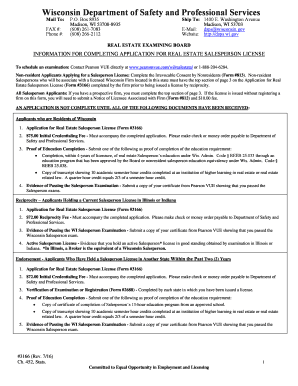
Get Form #3166 - Dsps Wi
How it works
-
Open form follow the instructions
-
Easily sign the form with your finger
-
Send filled & signed form or save
How to use or fill out the Form #3166 - Dsps Wi online
Filling out the Form #3166 for a real estate salesperson license in Wisconsin can be straightforward with clear guidance. This document provides step-by-step instructions to assist you in completing the form accurately and efficiently online.
Follow the steps to complete the application effectively.
- Click the ‘Get Form’ button to obtain the form and open it in your preferred document editor.
- Begin filling out your personal information in the designated fields. This includes your last name, first name, middle initial, address, and date of birth. Ensure all information is accurate.
- Provide your social security number in the specified format. Note that the department may request this information for verification purposes.
- Indicate your ethnicity and gender status if you choose to do so. Remember that this section is optional.
- Address the seven questions regarding previous licenses, criminal history, and other professional credentials. Answer each question honestly and attach additional sheets if necessary.
- Select the appropriate type of application fee. Make sure to include a check or money order with the application that aligns with the selected category.
- If you are associated with a firm, complete the corresponding section, including the firm's name and license number.
- Sign and date the affidavit of applicant section to confirm the accuracy of your submission.
- Once all fields are completed and verified, save your changes, and then download, print, or share the form as necessary.
Complete your application online today to move forward with your real estate salesperson licensing process.
How to create fillable PDF files: Open Acrobat: Click on the “Tools” tab and select “Prepare Form.” Select a file or scan a document: Acrobat will automatically analyze your document and add form fields. Add new form fields: Use the top toolbar and adjust the layout using tools in the right pane. Save your fillable PDF:
Industry-leading security and compliance
US Legal Forms protects your data by complying with industry-specific security standards.
-
In businnes since 199725+ years providing professional legal documents.
-
Accredited businessGuarantees that a business meets BBB accreditation standards in the US and Canada.
-
Secured by BraintreeValidated Level 1 PCI DSS compliant payment gateway that accepts most major credit and debit card brands from across the globe.


