Loading
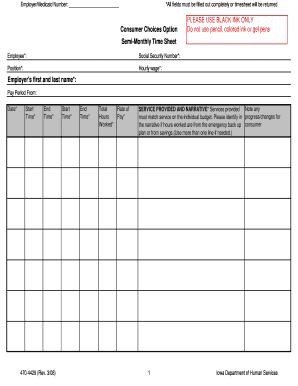
Get Veridian Cco Timesheet
How it works
-
Open form follow the instructions
-
Easily sign the form with your finger
-
Send filled & signed form or save
How to fill out the Veridian Cco Timesheet online
Filling out the Veridian Cco Timesheet online is a straightforward process that ensures accurate documentation of hours worked. This guide provides a comprehensive overview of each section of the timesheet to help users complete it effectively.
Follow the steps to fill out the Veridian Cco Timesheet online.
- Click the ‘Get Form’ button to obtain the Veridian Cco Timesheet and open it for editing.
- Begin by entering the employer or Medicaid number in the designated field at the top of the timesheet.
- Complete the employee’s information, including full name, social security number, position, and hourly wage.
- For each pay period, fill in the ‘Pay Period From’ and ‘Date’ to clearly identify the time frame.
- Record the start and end times for each day worked. Make sure to enter these times accurately.
- Calculate the total hours worked per day and ensure it is documented to the nearest quarter hour.
- In the ‘Service Provided and Narrative’ section, detail the services rendered. Be sure that this matches the individual budget and note any significant progress or changes.
- At the end of the timesheet, certify the accuracy of the information by adding your signature as the employee, along with the employer's signature.
- Indicate the appropriate date next to each signature.
- Lastly, save your changes. You can then download, print, or share the completed timesheet as needed.
Complete your Veridian Cco Timesheet online for efficient processing and accurate record-keeping.
Employers or clients typically prefer to hire people with proven work experience within the field. You can get work experience in proofreading by applying for paid internships. Simply search for 'online proofreading internships' in your browser and apply for the one that matches your skills and interest.
Industry-leading security and compliance
US Legal Forms protects your data by complying with industry-specific security standards.
-
In businnes since 199725+ years providing professional legal documents.
-
Accredited businessGuarantees that a business meets BBB accreditation standards in the US and Canada.
-
Secured by BraintreeValidated Level 1 PCI DSS compliant payment gateway that accepts most major credit and debit card brands from across the globe.


