Loading
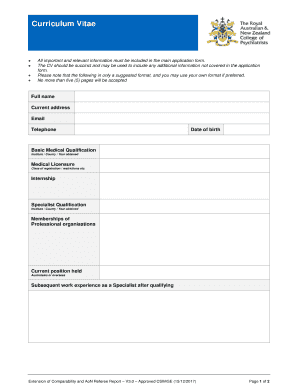
Get Csimge Cv Template - Ranzcp
How it works
-
Open form follow the instructions
-
Easily sign the form with your finger
-
Send filled & signed form or save
How to fill out the CSIMGE CV Template - RANZCP online
Filling out the CSIMGE CV Template for the RANZCP can be a straightforward process when approached step-by-step. This guide provides comprehensive instructions to ensure that users can complete the form efficiently and accurately, capturing all necessary information.
Follow the steps to fill out the CSIMGE CV Template - RANZCP online.
- Press the ‘Get Form’ button to access the CSIMGE CV Template and open it in your chosen editor.
- Begin with personal information. Fill in your full name, current address, email, and telephone number. Ensure all details are accurate and up-to-date.
- Enter your date of birth in the specified format. This information is crucial for the application process.
- Provide details of your basic medical qualification, including the institute, country, and year obtained. This information establishes your educational background.
- List your medical licensure information, specifying the class of registration and any restrictions that apply.
- Detail your internship experience, including the institution, time frame, and key responsibilities held during this period.
- Outline your specialist qualification by mentioning the institute, country, and year obtained.
- Include any memberships in professional organizations relevant to your field.
- Describe your current position, specifying if it is held in Australasia or overseas.
- Document subsequent work experience as a specialist after qualification. Be thorough yet concise.
- Complete the employment history section by listing all past employment in reverse chronological order, starting with your current position. Include the commencement and cessation dates, the institution or hospital, your position title, and a brief description of your duties.
- Remember to indicate any periods of unemployment, labeling them as ‘personal’ if necessary, to avoid gaps in your employment history.
- Finally, review your completed form, save your changes, and download or print it as needed for submission.
Start filling out your CSIMGE CV Template - RANZCP online today!
Google docs CV template A basic CV template is a great template for CV for those looking for the industry-standard.
Industry-leading security and compliance
US Legal Forms protects your data by complying with industry-specific security standards.
-
In businnes since 199725+ years providing professional legal documents.
-
Accredited businessGuarantees that a business meets BBB accreditation standards in the US and Canada.
-
Secured by BraintreeValidated Level 1 PCI DSS compliant payment gateway that accepts most major credit and debit card brands from across the globe.


