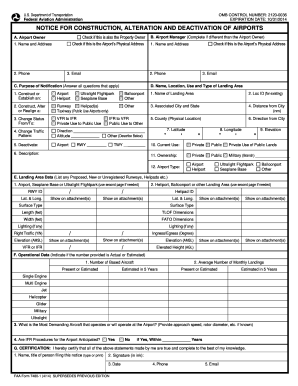
Get Faa 7480-1 2014
How it works
-
Open form follow the instructions
-
Easily sign the form with your finger
-
Send filled & signed form or save
How to fill out the FAA 7480-1 online
The FAA Form 7480-1 serves as the Notice for Construction, Alteration, and Deactivation of Airports. Completing this form online is a crucial step for anyone involved in changes to civil airports to ensure compliance with federal regulations.
Follow the steps to fill out the FAA 7480-1 completely and correctly.
- Click ‘Get Form’ button to obtain the form and open it in the editor.
- In Section A, input the name and contact details of the Airport Owner. Include the phone number, email address, and mailing address, indicating if the Airport Owner owns the airport property.
- If the Airport Owner is different from the Airport Manager, complete Section B. Indicate 'SAME' in box B.1 if applicable, or provide the details of the Airport Manager alongside their contact information.
- Proceed to Section C, selecting the appropriate reason for notification. Ensure that you capture only one action per form, detailing specifics in box C.6 as applicable.
- In Section D, fill in data regarding the name, location, and type of the landing area. This includes providing identifiers and proximity details to associated cities.
- Section E requires data on runways and helipads. Document coordinates and elevations, listing each runway end independently.
- Complete Section F with operational data regarding aircraft and their expected operations, indicating if the numbers are actual or estimated.
- Finalize with Section G, where you certify the accuracy of your information by providing your name, signature, and date.
- Once completed, save your changes, and download or print the document for submission.
Complete your FAA 7480-1 form online to ensure your airport operations are compliant.
Get form
Related links form
To acquire FAA approval to fly a drone, start by submitting a detailed application via the FAA’s online portal. You'll need to mention your intended flight operations and reference the FAA 7480-1 form if your project intersects with controlled airspace. Make sure your drone meets all regulatory requirements, and once the FAA processes your application, you will receive guidance on flying your drone legally. Be proactive in ensuring your operations align with FAA standards.
Get This Form Now!
Industry-leading security and compliance
-
In businnes since 199725+ years providing professional legal documents.
-
Accredited businessGuarantees that a business meets BBB accreditation standards in the US and Canada.
-
Secured by BraintreeValidated Level 1 PCI DSS compliant payment gateway that accepts most major credit and debit card brands from across the globe.


