Loading
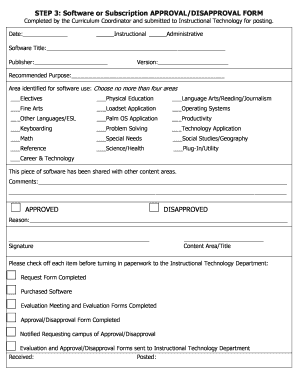
Get Step 3: Software Or Subscription Approval/disapproval Form
How it works
-
Open form follow the instructions
-
Easily sign the form with your finger
-
Send filled & signed form or save
How to use or fill out the STEP 3: Software Or Subscription APPROVAL/DISAPPROVAL FORM online
Filling out the STEP 3: Software Or Subscription APPROVAL/DISAPPROVAL FORM online is an essential process for users seeking to evaluate and approve software for educational purposes. This guide will provide a clear, step-by-step approach to ensure your form is completed accurately and effectively.
Follow the steps to fill out the form correctly.
- Click the ‘Get Form’ button to obtain the form and open it in the editor.
- Enter the date on which the form is completed in the designated field.
- Fill in the instructional and administrative sections clearly, including the software title and publisher name.
- Indicate the version of the software in the specified field.
- Describe the recommended purpose of the software in the provided space.
- Select no more than four areas identified for software use by checking the appropriate boxes.
- Provide comments regarding the software, including any additional relevant information in the comments section.
- Choose either 'APPROVED' or 'DISAPPROVED' by marking the corresponding box clearly.
- If disapproved, include a reason for the decision in the designated area.
- Sign the form with your signature and include your content area/title.
- Review the checklist at the bottom of the form and ensure that all items are completed before submitting to the Instructional Technology Department.
- Once the form is completed, save your changes and consider downloading, printing, or sharing the form as needed.
Start filling out your documents online today for a seamless experience.
Industry-leading security and compliance
US Legal Forms protects your data by complying with industry-specific security standards.
-
In businnes since 199725+ years providing professional legal documents.
-
Accredited businessGuarantees that a business meets BBB accreditation standards in the US and Canada.
-
Secured by BraintreeValidated Level 1 PCI DSS compliant payment gateway that accepts most major credit and debit card brands from across the globe.


