Loading
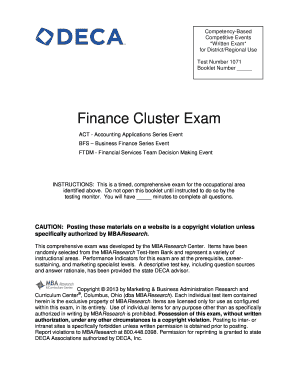
Get For Districtregional Use
How it works
-
Open form follow the instructions
-
Easily sign the form with your finger
-
Send filled & signed form or save
How to fill out the For District/Regional Use online
Filling out the For District/Regional Use form is a critical task for users involved in the finance cluster exam. This guide offers clear, step-by-step instructions to ensure that you complete the form accurately and efficiently.
Follow the steps to successfully complete the form.
- Click the ‘Get Form’ button to obtain the form and open it for editing.
- In the first section, enter the ‘Test Number’ as indicated at the top of the form, ensuring accuracy for proper identification of the exam.
- Next, fill in the ‘Booklet Number’ field with the appropriate number, which may be required for your reference.
- Carefully read the instructions provided on the form. Note the time limit for completing the exam, which is specified and crucial for planning your approach.
- Complete the exam questions by selecting the correct answers, one for each question, making sure to double-check your selections.
- Review all the sections of the form to verify that all required fields are filled out correctly before saving your work.
- Once you are satisfied with the completed form, you can save your changes, download a copy for your records, print it out, or share it as needed.
Take the next step and complete your documents online today!
Adjective. Across an entire district. The districtwide spelling bee had contestants from every middle school in the district.
Industry-leading security and compliance
US Legal Forms protects your data by complying with industry-specific security standards.
-
In businnes since 199725+ years providing professional legal documents.
-
Accredited businessGuarantees that a business meets BBB accreditation standards in the US and Canada.
-
Secured by BraintreeValidated Level 1 PCI DSS compliant payment gateway that accepts most major credit and debit card brands from across the globe.


