Loading
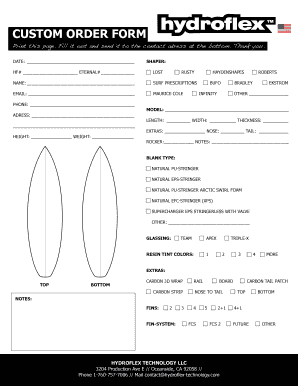
Get Surfboard Order Form Template
How it works
-
Open form follow the instructions
-
Easily sign the form with your finger
-
Send filled & signed form or save
How to fill out the Surfboard Order Form Template online
This guide provides a detailed overview of how to efficiently fill out the Surfboard Order Form Template online. Follow these instructions to ensure that your order is submitted accurately and professionally.
Follow the steps to complete your order form online.
- Click ‘Get Form’ button to access the Surfboard Order Form Template and open it in your editing platform.
- Begin by entering the date in the designated field at the top of the form.
- Fill in the shaper's information; this is where you'll indicate the specific shaper from the provided list by selecting their name.
- Complete the fields for your name, email address, and phone number to ensure accurate communication about your order.
- Enter your height and weight in the specified sections to aid in creating the appropriate surfboard.
- Select the model from the available options; be sure to also fill in the dimensions: length, width, and thickness of the board.
- Include any specifics such as extras, nose, tail shape, and rocker type as per your preferences.
- Specify the blank type you would like from the drop-down list; each option offers different characteristics.
- Choose your desired glassing technique and resin tint colors from the options provided.
- If you have particular extras for top or bottom, or if you want to add carbon features, list those as well.
- Indicate any fin systems you wish to include, specifying the number and type of fins.
- Review all entries for accuracy to ensure your order reflects your desired specifications.
- Finally, once you have filled out all required fields, you can save changes, download the form, print it, or share it as needed.
Complete your Surfboard Order Form online today to ensure a smooth ordering experience!
The standing order form is a financial form that is used to create automated mode of making payments. Companies and persons with corporate accounts can use this form to authorize their bank to pay a third party, a fixed amount of money at fixed intervals.
Industry-leading security and compliance
US Legal Forms protects your data by complying with industry-specific security standards.
-
In businnes since 199725+ years providing professional legal documents.
-
Accredited businessGuarantees that a business meets BBB accreditation standards in the US and Canada.
-
Secured by BraintreeValidated Level 1 PCI DSS compliant payment gateway that accepts most major credit and debit card brands from across the globe.


