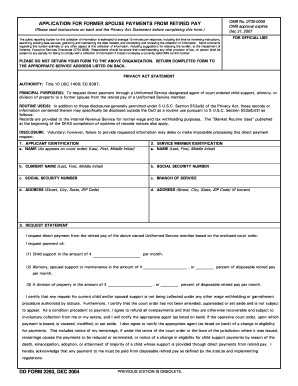
Get Dd 2293 2004
How it works
-
Open form follow the instructions
-
Easily sign the form with your finger
-
Send filled & signed form or save
How to fill out the DD 2293 online
The DD 2293 is an application for former spouse payments from retired pay, essential for those seeking financial support through court-ordered arrangements. This guide provides a clear, step-by-step approach to completing the form online, ensuring a smooth submission process.
Follow the steps to accurately complete the DD 2293 online.
- Click ‘Get Form’ button to obtain the form and open it in the editor.
- Begin by entering your identification details in section 1. Provide your full name as it appears on the court order including your last name, first name, and middle initial.
- In section 2, input the identification details of the service member. This includes their full name, social security number, branch of service, and their current address, if known.
- For section 3, complete the request statement by indicating the type of payment you are requesting: child support, alimony, or division of property. Provide the specified amounts or percentages for each type.
- In section 4, make sure to attach all necessary documentation. This may include a certified copy of the court order, evidence of marriage dates if applicable, and names and birth dates of children if child support is requested.
- Finally, review your application in section 5. Provide your signature and the date signed, ensuring all information is accurate and complete.
- Once you have filled out the form, save your changes, and you can then download, print, or share the completed form as needed.
Start completing your DD 2293 online today for efficient processing.
Get form
Related links form
The share of your retirement that your ex-wife is entitled to largely depends on the specifics of your divorce agreement, including the length of marriage during your service. In general, if your marriage lasted at least ten years concurrent with your military service, she may be entitled to up to 50% of your retirement benefits. Completing the DD 2293 form could help clarify her entitlement. Consulting an attorney for tailored advice is always a wise choice.
Get This Form Now!
Industry-leading security and compliance
-
In businnes since 199725+ years providing professional legal documents.
-
Accredited businessGuarantees that a business meets BBB accreditation standards in the US and Canada.
-
Secured by BraintreeValidated Level 1 PCI DSS compliant payment gateway that accepts most major credit and debit card brands from across the globe.


