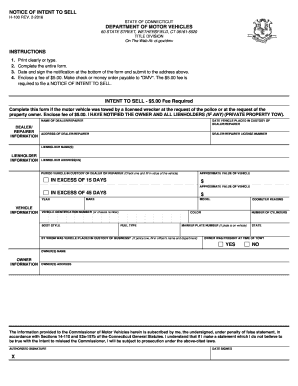
Get Ct H-100 2016-2026
How it works
-
Open form follow the instructions
-
Easily sign the form with your finger
-
Send filled & signed form or save
How to fill out the CT H-100 online
The CT H-100 form, also known as the Notice of Intent to Sell, is an essential document for individuals or businesses looking to notify the Department of Motor Vehicles about a vehicle that has been towed. This guide provides clear, step-by-step instructions on how to fill out the form accurately and submit it online.
Follow the steps to complete the CT H-100 online form successfully.
- Press the ‘Get Form’ button to access the CT H-100 form and open it in your online editor.
- Fill out the dealer/repairer information, including the name, address, license number, and the date the vehicle was placed in their custody.
- Provide lienholder information if applicable. This includes the names and addresses of any lienholders associated with the vehicle.
- Indicate the period the vehicle has been in custody of the dealer or repairer by checking the appropriate box and entering the approximate value of the vehicle.
- Complete the vehicle information section by providing details such as make, model, year, vehicle identification number, body style, and color.
- Specify whether the owner was present at the time of tow and provide the owner’s information, including their name and address.
- Date and sign the form at the bottom to certify that the information provided is truthful and accurate.
- Submit the completed form along with a $5.00 fee to the address specified, ensuring the payment is made via check or money order payable to 'DMV'.
Complete your documents online today to ensure a smooth submission process.
Related links form
You can find your registration number on your vehicle's registration card or title. It is usually labeled clearly for easy access. Alternatively, if you have forgotten your registration details, you may retrieve them through the CT DMV website by entering your personal information. Using the US Legal platform can also help provide templates or guidelines if you need further documentation.
Industry-leading security and compliance
-
In businnes since 199725+ years providing professional legal documents.
-
Accredited businessGuarantees that a business meets BBB accreditation standards in the US and Canada.
-
Secured by BraintreeValidated Level 1 PCI DSS compliant payment gateway that accepts most major credit and debit card brands from across the globe.


