Loading
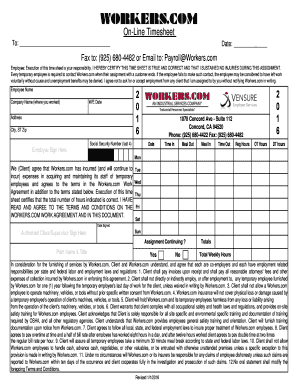
Get On-line Timesheet - Workers.com
How it works
-
Open form follow the instructions
-
Easily sign the form with your finger
-
Send filled & signed form or save
How to fill out the On-Line Timesheet - Workers.com online
Filling out the On-Line Timesheet - Workers.com is essential for documenting your work hours accurately. This guide provides a clear and structured approach to completing the timesheet online, ensuring all necessary information is captured correctly.
Follow the steps to complete your online timesheet.
- Click the ‘Get Form’ button to obtain the timesheet and open it for editing.
- Enter the date on which you are completing the timesheet in the designated field.
- Fill in the name of the employee (your name) in the 'Employee Name' field.
- Provide the name of the company where you worked in the 'Company Name' field.
- Input the week ending date in the 'W/E Date' section.
- Complete your address, including city, state, and ZIP code in the corresponding fields.
- Enter the last four digits of your social security number in the 'Social Security Number' field.
- Document your working hours by filling in the 'Time In', 'Meal Out', 'Meal In', and 'Time Out' fields accurately.
- Record the number of regular hours, overtime (OT) hours, and double time (DT) hours worked in the appropriate fields.
- Sign the timesheet where indicated as the employee. Ensure your signature confirms the accuracy of the timesheet.
- Have the authorized client or supervisor sign the timesheet in the designated area.
- Indicate whether your assignment is continuing by marking 'Yes' or 'No' accordingly.
- Print or type the authorized client’s name and title in the space provided.
- Total your weekly hours worked and report this in the 'Total Weekly Hours' section.
- Once all fields are completed, save your changes, then download, print, or share your completed timesheet as required.
Start filling out your online timesheet today to ensure accurate reporting of your work hours.
Clockify is a free employee timesheet software with the features of time tracking, reporting, and simplified task management. It enables you to add as many users as you want in the free version. With this tool, you can see how many hours you and employees spend on work and what takes most of their time.
Industry-leading security and compliance
US Legal Forms protects your data by complying with industry-specific security standards.
-
In businnes since 199725+ years providing professional legal documents.
-
Accredited businessGuarantees that a business meets BBB accreditation standards in the US and Canada.
-
Secured by BraintreeValidated Level 1 PCI DSS compliant payment gateway that accepts most major credit and debit card brands from across the globe.


