Loading
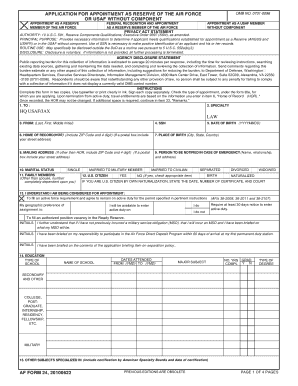
Get Af 24 2010-2026
How it works
-
Open form follow the instructions
-
Easily sign the form with your finger
-
Send filled & signed form or save
How to fill out the AF 24 online
The AF 24 form is essential for individuals applying for appointment as a Reserve Member of the Air Force or the USAF without component. This guide provides clear and supportive instructions on completing the AF 24 online to ensure that you can successfully submit your application.
Follow the steps to accurately complete the AF 24 online.
- Click 'Get Form' button to obtain the form and open it in a digital format.
- Begin by entering your personal information in the fields provided. This includes 'From' (your name), 'SSN,' and 'Date of Birth.' Ensure that each entry is accurate and clearly typed.
- Complete the 'Home of Record' section. This includes full address details, ensuring to include the ZIP code and any additional postal information if applicable.
- Provide your 'Place of Birth' and 'Mailing Address' if it differs from your home of record. Again, ensure that the details are clear and accurate to prevent any delays.
- Indicate your marital status and provide the details of any family members who are completely dependent upon you. Ensure that you check the appropriate boxes.
- Confirm your U.S. citizenship status and provide necessary details if you are a naturalized citizen, including date and certificate number.
- In the education section, detail your educational background, including type of school, dates attended, and the major subject.
- If applicable, complete the 'Chronological Statement of Service and Training' by listing all relevant military service history.
- Answer all questions regarding your military history and any legal matters, providing truthful and complete responses as required.
- Review all your entries for accuracy and completeness. Once satisfied, proceed to save your completed form.
- Finally, save your changes, and choose to download, print, or share the completed form as necessary.
Start filling out the AF 24 form online today to ensure a smooth application process.
Related links form
Joining Air Force 24 is certainly possible if you meet the eligibility requirements. It involves undergoing a comprehensive application process that assesses your qualifications and commitment. Once accepted, you will embark on a fulfilling journey of service and personal growth.
Industry-leading security and compliance
US Legal Forms protects your data by complying with industry-specific security standards.
-
In businnes since 199725+ years providing professional legal documents.
-
Accredited businessGuarantees that a business meets BBB accreditation standards in the US and Canada.
-
Secured by BraintreeValidated Level 1 PCI DSS compliant payment gateway that accepts most major credit and debit card brands from across the globe.


