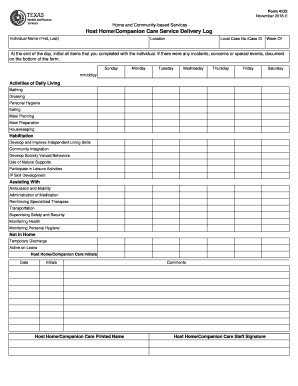
Get Tx Form 4122 2018-2026
How it works
-
Open form follow the instructions
-
Easily sign the form with your finger
-
Send filled & signed form or save
How to fill out the TX Form 4122 online
Filling out the TX Form 4122 is an essential step in documenting the delivery of home and community-based services. This guide provides clear and succinct instructions on completing the form online, ensuring that all necessary information is accurately captured.
Follow the steps to complete the TX Form 4122 online.
- Click ‘Get Form’ button to obtain the form and open it in the editor.
- Begin by entering the individual's name in the designated fields marked 'Individual Name (First, Last)'. Ensure both names are spelled correctly.
- Input the location where the services are being provided in the 'Location' field.
- Fill in the 'Local Case No./Case ID' to correlate with the appropriate case.
- Enter the date range for service delivery in the 'Week Of' section, marking the start date.
- As you assist the individual through various activities, initial beside the corresponding daily activities under Sunday to Saturday to confirm completion.
- In case of any incidents or events during the week, use the comments section at the bottom of the form to document these occurrences.
- Make sure to complete the 'Habilitation' and 'Assisting With' sections by checking the appropriate services provided during the week.
- If the individual was not in the home, denote this by checking the box for 'Temporary Discharge' or 'Active on Leave.'
- Conclude by ensuring the 'Host Home/Companion Care Initials' and 'Printed Name' fields are filled out, along with the staff signature.
- Finally, save your changes, and you may choose to download, print, or share the completed form for your records.
Complete your TX Form 4122 online today for accurate service documentation.
When writing a check for estimated taxes, be sure to include your Social Security number or Employer Identification Number on the memo line. Write the check payable to the IRS, followed by the tax year and the form you're paying, typically Form 1040-ES for estimated taxes. Ensure your payment corresponds with details laid out in TX Form 4122 to avoid any complications. US Legal Forms can guide you through the required information.
Industry-leading security and compliance
-
In businnes since 199725+ years providing professional legal documents.
-
Accredited businessGuarantees that a business meets BBB accreditation standards in the US and Canada.
-
Secured by BraintreeValidated Level 1 PCI DSS compliant payment gateway that accepts most major credit and debit card brands from across the globe.


