Loading
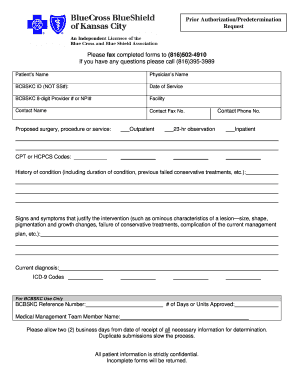
Get Prior Authorization/predetermination Request Please Fax Completed Forms To (816)5024910 If You Have
How it works
-
Open form follow the instructions
-
Easily sign the form with your finger
-
Send filled & signed form or save
How to fill out the Prior Authorization/Predetermination Request Please Fax Completed Forms To (816)5024910 If You Have online
Filling out the prior authorization/predetermination request form is essential for obtaining necessary approvals for medical services. This guide will provide you with clear instructions on how to accurately complete and submit the form online.
Follow the steps to complete the prior authorization request form.
- Press the ‘Get Form’ button to access the prior authorization request form and open it in a suitable editor.
- Enter the patient's name in the designated field. This information is crucial for identifying the individual requiring the service.
- Provide the physician's name as well, ensuring you include the correct spelling to avoid processing delays.
- Input the BCBSKC ID, making sure not to use the Social Security Number. This unique identifier is necessary for processing the request.
- Fill in the date of service, which indicates when the proposed service or procedure is scheduled to occur.
- Include the BCBSKC 8-digit Provider Number or NPI Number to identify the healthcare provider associated with the request.
- Specify the facility where the service will be provided, helping to clarify the location of care.
- Provide contact information, including the contact name, fax number, and phone number for follow-up communication.
- Detail the proposed surgery, procedure, or service, and select whether it is outpatient, 23-hour observation, or inpatient.
- List the appropriate CPT or HCPCS codes relevant to the proposed service, which assists in identifying the specific treatment.
- Describe the history of the condition, mentioning the duration of the issue and any previous failed conservative treatments.
- State the signs and symptoms that justify the requested intervention, detailing any relevant characteristics.
- Indicate the current diagnosis along with any applicable ICD-9 codes to facilitate accurate categorization.
- Complete any additional fields that are marked for the BCBSKC use only, including reference number and approved days or units.
- After reviewing all entries for accuracy, save your changes, and then download or print the completed form.
- Fax the completed form to (816)502-4910, ensuring all necessary information is included to avoid delays.
Start filling out your documents online today to ensure timely processing.
Industry-leading security and compliance
US Legal Forms protects your data by complying with industry-specific security standards.
-
In businnes since 199725+ years providing professional legal documents.
-
Accredited businessGuarantees that a business meets BBB accreditation standards in the US and Canada.
-
Secured by BraintreeValidated Level 1 PCI DSS compliant payment gateway that accepts most major credit and debit card brands from across the globe.


