Loading
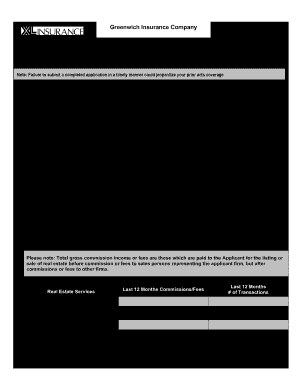
Get Gic Real State Professional Errors And Omissions Renewal Insurance Application 2011-2025
How it works
-
Open form follow the instructions
-
Easily sign the form with your finger
-
Send filled & signed form or save
How to fill out the GIC Real Estate Professional Errors and Omissions Renewal Insurance Application online
Filling out the GIC Real Estate Professional Errors and Omissions Renewal Insurance Application online is a straightforward process. This guide will help you complete each section of the application accurately to ensure your coverage remains uninterrupted.
Follow the steps to successfully complete your application.
- Click ‘Get Form’ button to obtain the form and open it in the online editor.
- Begin by entering the 'Named Insured' and 'Policy No.' at the top of the form. Include your effective date and Pearl I.D. to ensure proper identification of your application.
- If any of your contact information has changed, such as your street or mailing address, phone, or email, provide the updated details in the specified fields.
- Indicate any major changes in your firm over the past year, such as name changes, mergers, or acquisitions. If applicable, attach additional documentation detailing these changes.
- List all states where your firm operates and the percentage of business conducted in each state, ensuring that your responses are accurate.
- In the 'Real Estate Services' section, provide your total gross commission income and the number of transactions from the last 12 months for each type of service offered.
- Complete the 'Staff Information' section by listing your total number of staff across various roles. Be sure to include everyone just once to avoid duplication.
- Respond to the underwriting questions, indicating yes or no as applicable. Be prepared to provide additional details on a separate sheet if required.
- Ensure that all sections are completed and accurately reflect your firm's activities and structure before proceeding.
- Finalize your application by reviewing all entries for accuracy. Once confirmed, you may save changes, download, print, or share the completed form as needed.
Start filling out your GIC Real Estate Professional Errors and Omissions Renewal Insurance Application online today.
Related links form
An example of an error and omissions claim might be when a real estate agent fails to disclose a property defect that later affects the buyer's decision. If the buyer faces financial loss due to this omission, they may file a claim. Having GIC Real State Professional Errors and Omissions Renewal Insurance Application helps protect you against such situations.
Industry-leading security and compliance
US Legal Forms protects your data by complying with industry-specific security standards.
-
In businnes since 199725+ years providing professional legal documents.
-
Accredited businessGuarantees that a business meets BBB accreditation standards in the US and Canada.
-
Secured by BraintreeValidated Level 1 PCI DSS compliant payment gateway that accepts most major credit and debit card brands from across the globe.


