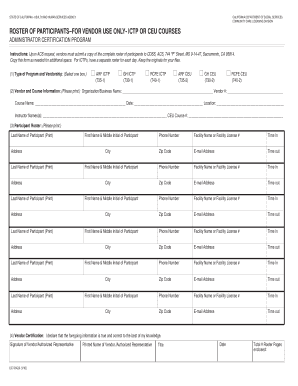
Get Ca Hhsa Dss Lic 9142a 2016-2025
How it works
-
Open form follow the instructions
-
Easily sign the form with your finger
-
Send filled & signed form or save
How to fill out the CA HHSA DSS LIC 9142A online
Filling out the CA HHSA DSS LIC 9142A form online can streamline your process of submitting important participant roster information. This guide provides clear and supportive instructions to help you complete the form accurately and efficiently.
Follow the steps to fill out the form correctly.
- Press the ‘Get Form’ button to access the LIC 9142A form and open it for editing.
- In section (1), select the type of program and vendorship by choosing one option from the list provided: ARF ICTP, GH ICTP, RCFE ICTP, ARF CEU, GH CEU, or RCFE CEU.
- Proceed to section (2) for vendor and course information. Print your organization's business name, vendor number, course name, date of the course, location, and the names of all instructors. Ensure all information is correct and clearly legible.
- Move to section (3) to fill out the participant roster. For each participant, print their last name, first name and middle initial, address, city, phone number, facility name or license number, time in, time out, zip code, and email address. Repeat this for all participants on the roster.
- In section (4), provide the vendor certification. Sign the form in the designated area, print your name, title, and date. Make sure all the information provided is true and correct to the best of your knowledge.
- Finally, count the total number of roster pages enclosed and indicate this number in the designated area before saving your changes to the form.
Complete your documents online today!
To obtain a California Guard card online, start by completing the required training course mandated by the Bureau of Security and Investigative Services. After finishing your training, you can apply for your Guard card through their online portal. Ensure that you have all necessary documents ready, as this will expedite your application. You can trust uslegalforms for assistance in securing your Guard card efficiently, while making sure you meet standards set by the CA HHSA DSS LIC 9142A.
Industry-leading security and compliance
-
In businnes since 199725+ years providing professional legal documents.
-
Accredited businessGuarantees that a business meets BBB accreditation standards in the US and Canada.
-
Secured by BraintreeValidated Level 1 PCI DSS compliant payment gateway that accepts most major credit and debit card brands from across the globe.


