Loading
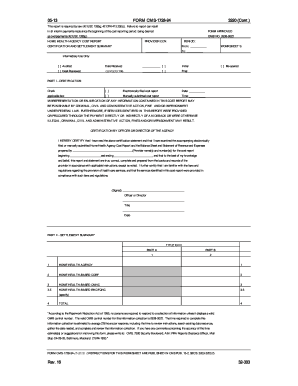
Get Cms-1728-94 2013-2026
How it works
-
Open form follow the instructions
-
Easily sign the form with your finger
-
Send filled & signed form or save
How to fill out the CMS-1728-94 online
The CMS-1728-94 form is essential for home health agencies to report their costs to Medicare. This guide will provide clear instructions on how to complete the form online, ensuring accurate submission and compliance.
Follow the steps to complete your CMS-1728-94 form online.
- Click the ‘Get Form’ button to access the CMS-1728-94 form in the online editor.
- Fill in the provider's information, including the Provider CCN and home health agency name. Ensure this information is accurate as it identifies your agency.
- Indicate the reporting period by entering the start and end dates in the specified format.
- In the certification section, check the appropriate box whether the report is electronically filed or manually submitted. Include the date and time of submission.
- Proceed to fill out the various worksheets including the Statement of Costs, Statistical Data, and any applicable sections that pertain to your agency's services.
- Review the completed form carefully, ensuring that all calculations and information are correct and consistent with your agency's records.
- Once satisfied with the form, save any changes made. You may download, print, or share the form as necessary.
Start completing your CMS-1728-94 form online to streamline your reporting process.
Begin by entering all necessary patient details, including name and birth date, on the medical authorization form. Clearly delineate the specifics of what is being authorized, whether it's for treatment, information sharing, or other medical needs. Leverage the CMS-1728-94 guidelines to better organize the form and facilitate a quicker approval process.
Industry-leading security and compliance
US Legal Forms protects your data by complying with industry-specific security standards.
-
In businnes since 199725+ years providing professional legal documents.
-
Accredited businessGuarantees that a business meets BBB accreditation standards in the US and Canada.
-
Secured by BraintreeValidated Level 1 PCI DSS compliant payment gateway that accepts most major credit and debit card brands from across the globe.


