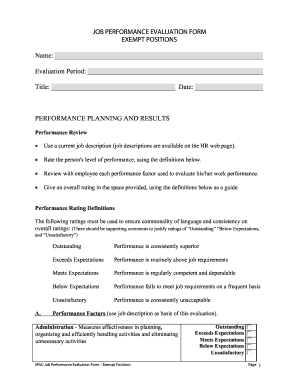
Get Spsu Job Performance Evaluation Form - Exempt Positions
How it works
-
Open form follow the instructions
-
Easily sign the form with your finger
-
Send filled & signed form or save
How to fill out the SPSU Job Performance Evaluation Form - Exempt Positions online
Completing the SPSU Job Performance Evaluation Form for exempt positions online is an essential process for assessing employee performance. This guide provides clear, step-by-step instructions to help users fill out the form accurately and efficiently.
Follow the steps to complete the evaluation form online.
- Click ‘Get Form’ button to access the evaluation form and open it in your preferred online editor.
- Begin by filling in the basic information at the top of the form, including the employee's name, evaluation period, and job title. This section is crucial for identifying the employee being evaluated.
- In the 'Performance Review' section, utilize the current job description to evaluate performance. Carefully review each performance factor and provide a rating based on the definitions provided. Ensure to document supportive comments for ratings that are 'Outstanding', 'Below Expectations', and 'Unsatisfactory' to justify your evaluations.
- For each performance factor, select the appropriate rating from the options: 'Outstanding', 'Exceeds Expectations', 'Meets Expectations', 'Below Expectations', or 'Unsatisfactory'. Use the job description as a reference to determine the correct rating.
- In the section dedicated to employee strengths and accomplishments, describe notable achievements that took place during the evaluation period. Highlight behaviors and performance aspects that were commendable.
- Identify areas where improvement is needed in the relevant section. Clearly outline the aspects of performance that require attention.
- Develop a plan of action toward improved performance. This plan should specify steps that can help the employee enhance their skills or address deficiencies.
- Encourage the employee to provide their comments in the designated area, ensuring that they have the opportunity to express their views on their evaluation.
- In the 'Job Description Review Section', indicate whether the employee's job description has been reviewed and note any proposed modifications, attaching the modified job description if necessary.
- Complete the signatures section by having the employee sign and date the form, followed by the evaluator and reviewer. Remember, a signature indicates that the employee had the chance to discuss the evaluation, but does not imply agreement.
- Finally, once all sections are filled out, save the changes to the document. You may download, print, or share the completed form as needed.
Start completing the SPSU Job Performance Evaluation Form online today!
Filling out performance evaluation forms requires thoughtful reflection on your work and contributions. Begin by reviewing the form's sections and understanding what each part requires. Utilize the SPSU Job Performance Evaluation Form - Exempt Positions to structure your thoughts and present a well-rounded overview of your performance. Remember to connect your achievements with the goals set by your organization for maximum impact.
Industry-leading security and compliance
-
In businnes since 199725+ years providing professional legal documents.
-
Accredited businessGuarantees that a business meets BBB accreditation standards in the US and Canada.
-
Secured by BraintreeValidated Level 1 PCI DSS compliant payment gateway that accepts most major credit and debit card brands from across the globe.


