Loading
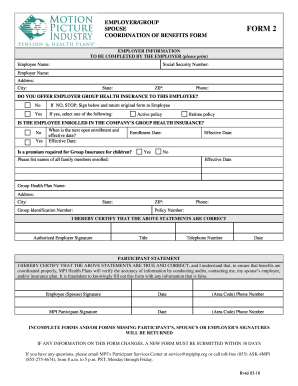
Get Mpi Form 2 2016-2026
How it works
-
Open form follow the instructions
-
Easily sign the form with your finger
-
Send filled & signed form or save
How to fill out the MPI Form 2 online
Filling out the MPI Form 2 online is a crucial step in managing your health insurance benefits effectively. This guide provides clear, step-by-step instructions to help users complete the form accurately and efficiently.
Follow the steps to fill out the MPI Form 2 online
- Click ‘Get Form’ button to obtain the form and open it in the editor.
- Begin with the employer information section. Enter the employee's full name in the designated field to ensure proper identification.
- Provide the employee's Social Security Number in the appropriate space. This information is essential for record-keeping and verification.
- Fill in the employer's name. Make sure to specify the exact name as registered with relevant authorities.
- Complete the employer's address, including the street address, city, state, and ZIP code. Accurate contact information is vital.
- Enter the employer's phone number for any necessary follow-up communications.
- Indicate whether the employer offers group health insurance to this employee. Select 'No' or 'Yes' as applicable. If 'No', sign and return the form to the employee.
- If 'Yes', select whether the policy is active or for retirees. This distinction is important for processing benefits.
- Specify if the employee is currently enrolled in the company’s group health insurance. Choose 'Yes' or 'No' accordingly.
- If enrolled, provide the date of the next open enrollment and the effective dates for the coverage and enrollment.
- Indicate if a premium is required for group insurance coverage for children. Record the effective date if applicable.
- List the names of all family members enrolled in the insurance, including their effective dates if relevant.
- Fill out the group health plan name and its corresponding address, city, state, and ZIP code.
- Enter the group identification number and policy number related to the insurance.
- Secure the authorized employer signature, title, telephone number, and date to verify the form.
- Confirm that all statements made in the participant statement section are true and correct. The signatures of the employee/spouse and MPI participant are required here.
- Finally, ensure the completion of all required fields and signatures, then save your changes, download, print, or share the form as needed.
Complete your documents online to ensure a seamless benefits coordination process.
In healthcare, MPI stands for Master Patient Index and is fundamental for managing patient records across various systems. The MPI Form 2 helps ensure that patient data is consistently tracked and updated, improving the quality of care delivered. With this form, healthcare providers can have a better understanding of their patients' medical histories, leading to more informed decision-making.
Industry-leading security and compliance
US Legal Forms protects your data by complying with industry-specific security standards.
-
In businnes since 199725+ years providing professional legal documents.
-
Accredited businessGuarantees that a business meets BBB accreditation standards in the US and Canada.
-
Secured by BraintreeValidated Level 1 PCI DSS compliant payment gateway that accepts most major credit and debit card brands from across the globe.


