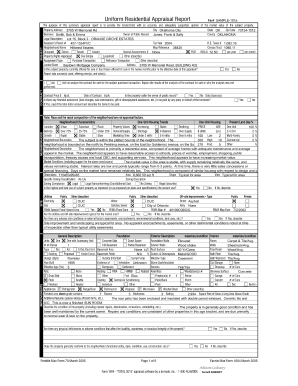
Get Freddie Mac Form 70 Fannie Mae Form 1004 2005-2025
How it works
-
Open form follow the instructions
-
Easily sign the form with your finger
-
Send filled & signed form or save
How to fill out the Freddie Mac Form 70 Fannie Mae Form 1004 online
Filling out the Freddie Mac Form 70 Fannie Mae Form 1004 online can streamline your process and ensure accuracy. This guide provides clear, step-by-step instructions to help you complete the form with confidence.
Follow the steps to fill out the form accurately and efficiently.
- Click ‘Get Form’ button to obtain the form and open it for editing. This action allows you to access the digital version of the form.
- Begin by entering the subject property address in the designated fields. Ensure you provide a complete and accurate address, as this information is critical for the assessment.
- Provide specific information about the borrower(s). Include names, contact details, and any additional required personal information to ensure accurate processing of the form.
- Fill out the loan details, including the loan amount and terms. Be precise, as inaccuracies can delay your application.
- Review any additional sections which may require information regarding the appraiser or related transactions related to the property.
- Once you complete all fields, take a moment to review the information you have entered for accuracy. A thorough review can prevent potential errors.
- Finally, you can save your changes, download, print, or share the completed form as needed. Ensure that you retain a copy for your records.
Start filling out your Freddie Mac Form 70 Fannie Mae Form 1004 online today and enjoy a streamlined process.
Related links form
The 70D appraisal form is utilized for reporting appraisals focused on new construction properties. This form considers unique aspects of new builds, including construction quality and completion status. Lenders may require a 70D appraisal to confirm a property's value aligns with the current market and meets lending guidelines. Knowing how to navigate these specifics makes the appraisal process clearer and supports secure transactions.
Industry-leading security and compliance
-
In businnes since 199725+ years providing professional legal documents.
-
Accredited businessGuarantees that a business meets BBB accreditation standards in the US and Canada.
-
Secured by BraintreeValidated Level 1 PCI DSS compliant payment gateway that accepts most major credit and debit card brands from across the globe.


