Loading
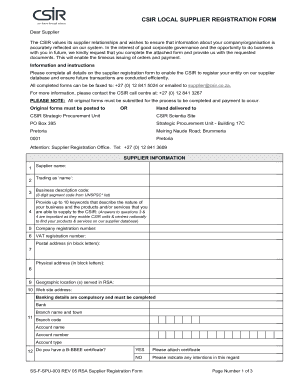
Get Za Csir Ss-f-spu-003 2005-2026
How it works
-
Open form follow the instructions
-
Easily sign the form with your finger
-
Send filled & signed form or save
How to fill out the ZA CSIR SS-F-SPU-003 online
Filling out the ZA CSIR SS-F-SPU-003 form accurately is essential for registering your organization as a supplier with the CSIR. This guide will walk you through each section of the form, ensuring that all necessary details are correctly completed.
Follow the steps to complete your supplier registration form.
- Click ‘Get Form’ button to obtain the form and open it in the online editor.
- Begin filling in the supplier information section. Start with the supplier name and the trading as name. Be clear and precise in providing these details.
- Enter your business description code, which is an 8-digit segment code from the UNSPSC list. It's important for the CSIR to correctly classify your business.
- Provide up to 10 keywords that accurately describe your business and the products or services you offer. This information enables various CSIR units and centers to locate your offerings.
- Fill in your company registration number and the VAT registration number, if applicable.
- Complete the postal address and physical address in block letters. Ensure that these addresses are up-to-date to avoid any issues in communication.
- Specify the geographic locations served in South Africa, providing as much detail as needed.
- Input your website address, if available, to give the CSIR access to further information about your business.
- Fill in the banking details section completely. This includes the bank name, branch name and town, branch code, account name, account number, and account type.
- Indicate whether you have a B-BBEE certificate. If yes, attach the certificate; if no, outline any intentions you have regarding obtaining one.
- Complete the sections regarding annual turnover and ownership demographics, which are relevant for supplier classification.
- Provide contact details for orders and payments, ensuring all information is accurate for timely processing.
- List a trade reference including the name of the company, contact person, and their telephone number. This helps validate your business credibility.
- Review all mandatory documents listed on the form, ensuring each is attached before submission. This includes the completed form, tax clearance certificate, cancelled cheque, or letter from the bank.
- Before submitting, confirm that all information is correct and signed by an authorized signatory. Submit the original signed form either by post or in person to the designated CSIR location.
- Once completed, you can save the changes, download, or print the form for your records or submission.
Complete your ZA CSIR SS-F-SPU-003 form online today to start the registration process!
Industry-leading security and compliance
US Legal Forms protects your data by complying with industry-specific security standards.
-
In businnes since 199725+ years providing professional legal documents.
-
Accredited businessGuarantees that a business meets BBB accreditation standards in the US and Canada.
-
Secured by BraintreeValidated Level 1 PCI DSS compliant payment gateway that accepts most major credit and debit card brands from across the globe.


