Loading
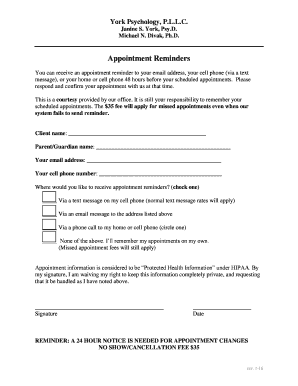
Get Appointment Reminder Forms Fillable
How it works
-
Open form follow the instructions
-
Easily sign the form with your finger
-
Send filled & signed form or save
How to fill out the Appointment Reminder Forms Fillable online
This guide provides clear and supportive instructions to help you fill out the Appointment Reminder Forms Fillable effectively. Whether you are familiar with digital forms or new to the process, these steps will assist you in completing the form accurately.
Follow the steps to fill out the Appointment Reminder Form online.
- Click ‘Get Form’ button to obtain the form and open it in your preferred editor.
- In the ‘Client name’ field, input your full name. This will identify you as the person associated with the appointment.
- If applicable, fill in the ‘Parent/Guardian name’ section with the name of the person acting on your behalf.
- Enter your ‘email address’ in the designated field to receive appointment reminders electronically.
- Input your ‘cell phone number’ to allow for text message reminders if preferred.
- Select your preferred method for receiving appointment reminders by checking the appropriate box. You can choose between text message, email, phone call, or opt to remember the appointments yourself.
- Sign your name in the signature area to acknowledge that you are waiving your right to complete privacy regarding your appointment information.
- Write the current date in the provided space to indicate when you completed this form.
- Review all the information for accuracy. Once confirmed, you can save any changes, download the form, print it, or share it as needed.
Complete your Appointment Reminder Form online today to ensure a smooth experience with your upcoming appointments.
Do's and don'ts when setting an appointment reminder message: Personalize the message. Using your client's name usually adds that friendly touch to your message. Do use an app to send reminder messages. ... Keep the use of capital letters to a minimum. ... Avoid a possible delay. ... No-show policy. ... Avoid emojis. ... Ask for feedback.
Industry-leading security and compliance
US Legal Forms protects your data by complying with industry-specific security standards.
-
In businnes since 199725+ years providing professional legal documents.
-
Accredited businessGuarantees that a business meets BBB accreditation standards in the US and Canada.
-
Secured by BraintreeValidated Level 1 PCI DSS compliant payment gateway that accepts most major credit and debit card brands from across the globe.


