Loading
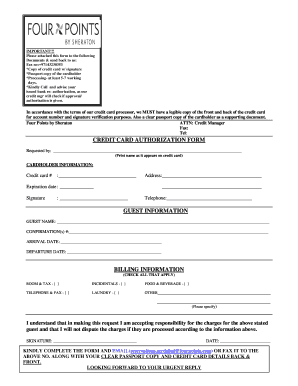
Get Four Points Credit Card Authorization Form
How it works
-
Open form follow the instructions
-
Easily sign the form with your finger
-
Send filled & signed form or save
How to fill out the Four Points Credit Card Authorization Form online
Filling out the Four Points Credit Card Authorization Form online is a straightforward process that ensures your payment information is securely submitted. This guide will walk you through each section of the form, providing clear and detailed instructions to assist you in completing it accurately.
Follow the steps to successfully complete the form.
- Click ‘Get Form’ button to acquire the form and open it in your preferred editor.
- Begin by filling in the 'Requested by' section. Print the name exactly as it appears on the credit card.
- Provide the cardholder information including the credit card number, address, expiration date, and signature. Make sure all details are legible to avoid processing issues.
- Input the cardholder's telephone number in the designated field.
- In the guest information section, enter the guest's name, confirmation numbers, arrival date, and departure date.
- Check all applicable billing information boxes that pertain to the charges you wish to cover. If there are other charges, specify them clearly.
- Review the statement regarding acceptance of responsibility for the charges, and sign it, including the date.
- Once you have filled out all sections of the form, save your changes, then download or print it. Make sure to attach a legible copy of the front and back of the credit card along with a clear passport copy of the cardholder.
- Finally, fax the completed form and attachments to +97143230353 or email it to reservations.szrdubai@fourpoints.com for processing.
Complete your documents online today for a seamless transaction experience.
A credit card authorization form is safe when it is used correctly by trustworthy businesses. These forms typically include measures to protect your sensitive information from unauthorized access. When you use the Four Points Credit Card Authorization Form, you're backed by reliable systems that prioritize your security during transactions.
Industry-leading security and compliance
US Legal Forms protects your data by complying with industry-specific security standards.
-
In businnes since 199725+ years providing professional legal documents.
-
Accredited businessGuarantees that a business meets BBB accreditation standards in the US and Canada.
-
Secured by BraintreeValidated Level 1 PCI DSS compliant payment gateway that accepts most major credit and debit card brands from across the globe.


