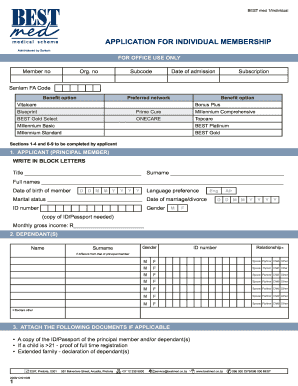
Get Za Best Med Application For Individual Membership 2008-2025
How it works
-
Open form follow the instructions
-
Easily sign the form with your finger
-
Send filled & signed form or save
How to fill out the ZA Best Med Application for Individual Membership online
Filling out the ZA Best Med Application for Individual Membership online can seem daunting, but this guide will walk you through each step in a clear and supportive manner. By following these instructions, you can ensure that your application is completed accurately and efficiently.
Follow the steps to efficiently complete your application.
- Click 'Get Form' button to obtain the form and open it in your preferred editor.
- Begin with Section 1 by providing your personal details. Fill in your title, surname, full names, and date of birth using block letters. Indicate your preferred language and marital status, as well as your ID number and gender.
- In Section 2, list any dependents. Provide each person's name, surname, gender, ID number, and relationship to you. Add additional dependents if necessary.
- Section 3 requires you to attach necessary documents. Ensure you attach copies of your ID or passport and any applicable documents related to your dependents, such as proof of registration if they are over 21.
- Fill out your residential address and contact details in Section 4, ensuring that the postal code is accurate. Indicate your preferred method for receiving correspondence.
- In Section 5, disclose any prior medical scheme memberships, including the names of the schemes and membership numbers. Make sure to include the required Certificates of Membership.
- Section 6 involves providing banking details for claim reimbursements, including your account holder name, bank details, and account number.
- Complete Section 7, the Medical History section, by answering all questions with a YES or NO and providing additional details where necessary. Be thorough to avoid issues later on.
- Review Section 8, the Statement of Applicant, before signing. By signing, you confirm the accuracy of your information and agree to the terms and conditions.
- Final checks should be made to ensure all sections are completed, the necessary documents are attached, and signs are clear. You can then save changes, download, print, or share the form as needed.
Start filling out your application online today to ensure your individual membership with ZA Best Med.
PMB stands for Prescribed Minimum Benefits, which are essential health services that Bestmed must provide to its members. These services cover specific medical conditions and emergency treatments to ensure comprehensive care. When you apply for ZA Best Med Application for Individual Membership, knowing about PMB can enhance your understanding of the coverage you receive.
Industry-leading security and compliance
-
In businnes since 199725+ years providing professional legal documents.
-
Accredited businessGuarantees that a business meets BBB accreditation standards in the US and Canada.
-
Secured by BraintreeValidated Level 1 PCI DSS compliant payment gateway that accepts most major credit and debit card brands from across the globe.


