Loading
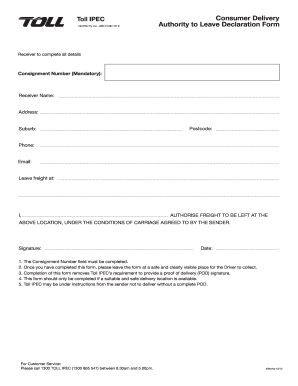
Get Toll Ipec Authority To Leave Declaration Form 2013-2025
How it works
-
Open form follow the instructions
-
Easily sign the form with your finger
-
Send filled & signed form or save
How to fill out the Toll IPEC Authority to Leave Declaration Form online
This guide provides clear instructions on filling out the Toll IPEC Authority to Leave Declaration Form online. By following these steps, you can efficiently complete the form and authorize freight delivery as per your requirements.
Follow the steps to successfully complete the form online.
- Click ‘Get Form’ button to obtain the form and open it in the editor.
- In the Consignment Number field, enter the mandatory consignment number provided by the sender. This step is crucial for processing your request.
- Fill in your name in the Receiver Name field. This should be the name of the person authorized to receive the delivery.
- Complete the Address field with the location where you would like the freight to be delivered.
- Input the Suburb and Postcode information to ensure accurate delivery.
- Provide a contact Phone number and Email in the designated fields. This information assists the delivery personnel in case of any questions or issues.
- In the Leave freight at field, specify any additional instructions on where to leave the freight at the address provided.
- Review the authorization statement: 'I AUTHORISE FREIGHT TO BE LEFT AT THE ABOVE LOCATION, UNDER THE CONDITIONS OF CARRIAGE AGREED TO BY THE SENDER.' Ensure you fully understand the implications of leaving freight without a proof of delivery.
- Sign and date the form in the Signature and Date fields, indicating your agreement to the terms.
- After completing the form, ensure to save the changes. You can download, print, or share the form as necessary. Additionally, be sure to leave the form at a safe and clearly visible place for the driver to collect.
Complete the Toll IPEC Authority to Leave Declaration Form online today for a smoother delivery experience.
When completing a travel declaration, you should list all goods and currency you bring into the country, ensuring accuracy and honesty. This ensures smooth passage through customs and avoids potential penalties. By using the Toll IPEC Authority to Leave Declaration Form, you have a structured guideline for completing your declaration confidently.
Industry-leading security and compliance
US Legal Forms protects your data by complying with industry-specific security standards.
-
In businnes since 199725+ years providing professional legal documents.
-
Accredited businessGuarantees that a business meets BBB accreditation standards in the US and Canada.
-
Secured by BraintreeValidated Level 1 PCI DSS compliant payment gateway that accepts most major credit and debit card brands from across the globe.


