Loading
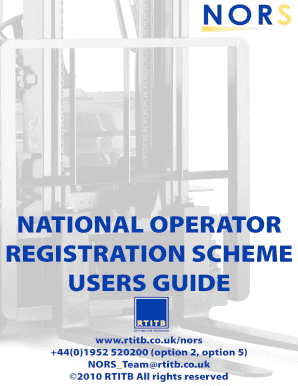
Get Uk Nors Users Guide 2010-2026
How it works
-
Open form follow the instructions
-
Easily sign the form with your finger
-
Send filled & signed form or save
How to fill out the UK NORS Users Guide online
This guide provides clear and comprehensive instructions on how to fill out the UK NORS Users Guide online. By following these steps, users can ensure a smooth registration process for the National Operator Registration Scheme.
Follow the steps to successfully complete your registration.
- Click the ‘Get Form’ button to obtain the form and open it in the editor.
- Begin by entering your username and password to log into the system. Ensure the username is entered exactly as provided.
- Navigate to the 'Operator Registration' section on the screen. You will see fields labeled 'Registration Number', 'Surname', and 'Postcode'. Fill in the surname of the candidate and the initial part of their postcode before clicking 'search'.
- If any candidates matching the search appear, select the relevant 'New Registration' link. If no candidates are found, click on 'New Operator'.
- On the 'Add New Operator' page, enter the candidate's full name, address, and date of birth. Use the postcode lookup feature for address completion and ensure the full year is entered for the date of birth.
- Select the registration option best suited for the candidate from options 1 to 4.
- If you selected options 1 or 3, use the browse button to attach a digital photograph that is under 50kb in size. Follow the guidelines provided for photo size reduction if needed.
- The next section requires you to enter the employer's details; these fields are optional.
- Proceed to fill in the details of the training, including course title and dates. Ensure that all defaults are reviewed for accuracy before submission.
- After filling the required fields, review the entire application for completeness. Any missing fields will be highlighted in red.
- Once satisfied with your entries, click submit. You will then have options to save changes, download, print, or share your filled document.
Complete your applications online to ensure a streamlined registration process.
Retrieval Teams preserve and pack the organs so that they will be safely transported to the recipient. Once surgery is completed, the team return to base to rest and await the next call.
Industry-leading security and compliance
US Legal Forms protects your data by complying with industry-specific security standards.
-
In businnes since 199725+ years providing professional legal documents.
-
Accredited businessGuarantees that a business meets BBB accreditation standards in the US and Canada.
-
Secured by BraintreeValidated Level 1 PCI DSS compliant payment gateway that accepts most major credit and debit card brands from across the globe.


