Loading
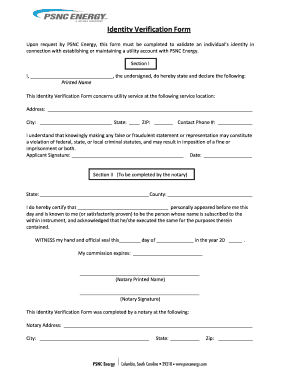
Get Psnc Energy Identity Verification Form
How it works
-
Open form follow the instructions
-
Easily sign the form with your finger
-
Send filled & signed form or save
How to fill out the PSNC Energy Identity Verification Form online
Filling out the PSNC Energy Identity Verification Form is a crucial step in verifying your identity for utility services. This guide provides clear, step-by-step instructions to help you complete the form efficiently and accurately.
Follow the steps to complete the form successfully.
- Click 'Get Form' button to obtain the form and open it for editing.
- In Section I, enter your printed name in the field provided. This section affirms your identity.
- Fill in the service location address, including the street address, city, state, and ZIP code.
- Provide your contact phone number in the designated field to ensure PSNC Energy can reach you.
- Read the statement regarding false representations carefully. Acknowledge your understanding by signing your name in the Applicant Signature field.
- Date the form by entering the current date next to your signature.
- Present the completed form to a licensed notary public to have Section II completed. This is necessary to validate your signature.
- Ensure the notary includes their printed name, signature, and stamp, and provides their address in Section II.
- Fax the completed and notarized Identity Verification Form to PSNC Energy at 1-704-810-3122.
- Mail the original notarized form to PSNC Energy Receivables Management at PO Box 935, Lowell, NC 28098 within ten business days. Retain a copy for your records.
Complete your PSNC Energy Identity Verification Form online today!
Digital identity verification begins with filling out the PSNC Energy Identity Verification Form. This online form helps us gather the necessary information to authenticate your identity electronically. Once you submit the form, our system securely processes your information against reputable databases for accurate verification. This modern approach ensures that your identity is verified safely and swiftly.
Industry-leading security and compliance
US Legal Forms protects your data by complying with industry-specific security standards.
-
In businnes since 199725+ years providing professional legal documents.
-
Accredited businessGuarantees that a business meets BBB accreditation standards in the US and Canada.
-
Secured by BraintreeValidated Level 1 PCI DSS compliant payment gateway that accepts most major credit and debit card brands from across the globe.


