Loading
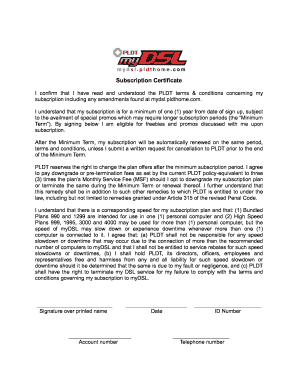
Get Pldt Subscription Certificate
How it works
-
Open form follow the instructions
-
Easily sign the form with your finger
-
Send filled & signed form or save
How to fill out the PLDT Subscription Certificate online
Completing the PLDT Subscription Certificate online is a straightforward process that ensures you understand the terms of your subscription. This guide provides detailed instructions for filling out each section of the form, ensuring you have all necessary information at your fingertips.
Follow the steps to fill out your PLDT Subscription Certificate online.
- Click ‘Get Form’ button to obtain the form and open it in the editor.
- Begin by carefully reading the terms and conditions specified in the document. This ensures you are aware of the obligations and rights associated with your subscription.
- In the ‘Signature over printed name’ section, write your name clearly. This serves as your agreement to the terms.
- Date the document, ensuring the date reflects when you completed the form; this is crucial for the validity of your subscription.
- Fill in your ID number accurately in the designated field to verify your identity. This is an important step for record-keeping and security.
- Input your account number in the corresponding field. This helps PLDT link your subscription to your specific account.
- Provide your telephone number in the last section to ensure they can contact you if necessary. Double-check for accuracy.
- Once completed, review all information for any errors or missing details. Make sure everything is correct before finalizing.
- Save your changes, download the completed form, and print it for your records, or share it as required.
Start filling out your PLDT Subscription Certificate online now to secure your internet plan.
To retrieve or create your PLDT account, simply visit the PLDT website and select the appropriate option to log in or register. You will require your personal details and possibly your PLDT Subscription Certificate for verification. This process allows you to access various services easily.
Industry-leading security and compliance
US Legal Forms protects your data by complying with industry-specific security standards.
-
In businnes since 199725+ years providing professional legal documents.
-
Accredited businessGuarantees that a business meets BBB accreditation standards in the US and Canada.
-
Secured by BraintreeValidated Level 1 PCI DSS compliant payment gateway that accepts most major credit and debit card brands from across the globe.


