Loading
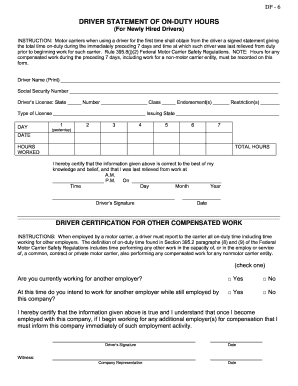
Get Form Df-6
How it works
-
Open form follow the instructions
-
Easily sign the form with your finger
-
Send filled & signed form or save
How to fill out the Form DF-6 online
Filling out the Form DF-6 is essential for newly hired drivers to document their on-duty hours accurately. This guide will provide you with detailed instructions on how to complete the form online, ensuring compliance with the necessary regulations.
Follow the steps to complete the Form DF-6 online.
- Click ‘Get Form’ button to obtain the form and open it in your preferred editor.
- Begin by entering the driver name in the designated field. Make sure to print the name clearly to avoid any discrepancies.
- Next, input the social security number in the provided space. This information is crucial for identity verification.
- Fill in the driver’s license information, including the state, license number, class, endorsements, and restrictions. Ensure all details are accurate and up to date.
- For each day of the past week, record the hours worked in the corresponding section. Be thorough and precise to reflect total hours accurately.
- Calculate the total hours worked over the past seven days and enter that figure in the provided field.
- In the section for certification, state the time you were last relieved from duty, including the hour and AM/PM designation, followed by the date.
- Sign the driver certification section to confirm the accuracy of the information provided.
- Complete the witness and company representative signatures along with the respective dates where indicated.
- Finally, review all entered information for accuracy. Once satisfied, save the changes, download, print, or share the form as necessary.
Begin completing your Form DF-6 online today to ensure compliance and accuracy in your duty hours reporting.
Divorce papers can be deemed invalid for several reasons, including improper completion, lack of necessary signatures, or failure to adhere to local court rules. To avoid these issues, it is wise to use a structured form like Form DF-6. By following its guidelines, you can eliminate common pitfalls that lead to invalid documents.
Industry-leading security and compliance
US Legal Forms protects your data by complying with industry-specific security standards.
-
In businnes since 199725+ years providing professional legal documents.
-
Accredited businessGuarantees that a business meets BBB accreditation standards in the US and Canada.
-
Secured by BraintreeValidated Level 1 PCI DSS compliant payment gateway that accepts most major credit and debit card brands from across the globe.


